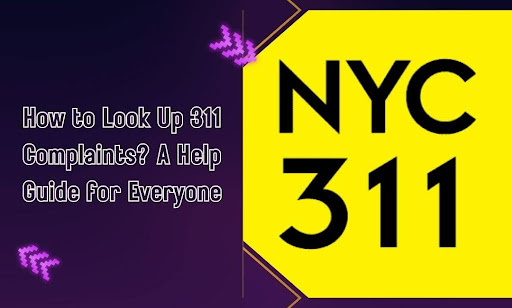By the time a complaint gets flagged on your radar, the damage may already be done. Angry tenants, unexpected inspections, potential fines—most people don’t realize that 311 complaints are public and easy to access… if you know where to look.
But here’s the catch: Most folks don’t even think to check until they’re already dealing with a problem. That’s backward. Why wait for a violation notice when you could’ve seen the warning signs days—or weeks—earlier? This guide flips the script.
You’re about to learn how to look up 311 complaints like a pro—before they spiral into expensive consequences. Whether you’re monitoring your own buildings, investigating a potential acquisition, or just staying one step ahead of city scrutiny, knowing how to track complaints fast puts you in control. Want to avoid getting blindsided by another 311 call? You’re exactly where you need to be. Let’s get into it.
What 311 Complaints Actually Cover—and What They Leave Out
Most people assume a 311 complaint is the same thing as a violation. It’s not.
A 311 complaint is a signal. A public, time-stamped warning that someone—usually a tenant, neighbor, or passerby—has spotted something off. It could be loud construction at 6 AM. It could be no heat in the middle of January. It could be rats. Or trash. Or something worse tied to mental health calls, unresolved leaks, or blocked exits.
But that doesn’t mean the city has taken action. Yet. 311 complaints don’t automatically trigger inspections. And they definitely don’t confirm that a property has broken the law. What they do is create a digital trail. One that enforcement agencies can reference when deciding whether to escalate.
In some cases, the complaint gets forwarded to an inspector, logged for follow-up, or attached to existing development concerns already on file with the city.
What You Will Find in a 311 Complaint Record
- The date and time the complaint was made
- The type of issue reported (noise, safety, cleanliness, utilities, etc.)
- A brief summary or description of the complaint
- The status (open, closed, or referred)
- Which agency received or responded to the complaint
You may also see vague updates like “No Access” or “Action Taken,” with no detail on testing, fees, or resolutions.
What You Won’t Find (And Why It Matters)
- Proof of guilt or wrongdoing
- Final enforcement decisions or penalties
- Follow-up inspections (unless one was logged separately)
- Violation details—those who live in separate agency systems
This is where most people get it wrong. They check the 311 complaint and think that’s the whole story. It’s not even close. Complaints are the beginning, not the outcome.
If you’re responsible for a property or part of a community trying to stay ahead of enforcement issues, you can’t afford to stop at the surface level. Use 311 to report problems, but don’t expect it to provide full assistance. Want to get a better read on risk? Stay in contact with both the complaint records and what happens next. That’s where the real benefit comes in. Otherwise, it’s too easy to get lost in gaps that cost time, money, or worse, trouble with compliance.
Where You Can Actually Find 311 Complaint Records (And How to Access Them)

The information is public. But finding it quickly—and in a format that actually makes sense—is where most people get stuck. NYC doesn’t hide 311 complaint data, but it doesn’t make it easy to sort through either. The city offers a few official tools, and several third-party platforms also tap into the same data streams, some adding search filters, visual maps, or even notifications.
Let’s break down your best options.
Free City Tools Anyone Can Use
New York City offers several open-access complaint databases that don’t require a login. They provide valuable raw data, but often without the filtering or clarity needed for property-level insights.
- NYC Open Data 311 Service Requests – Browse thousands of complaints citywide. You can filter by date, location, complaint type, or agency involved. It’s detailed but overwhelming when you’re trying to isolate one building or issue.
- 311 Service Request Lookup – Enter a specific complaint number to view its details. Helpful if you already have a complaint ID, but not designed for broad property searches.
- NYC 311 Map – Offers a visual view of active and past complaints across the city. Useful for spotting complaint clusters in a neighborhood or tracking patterns like noise, construction, or utility issues.
These free tools are a great starting point if you’re tracking tenant-reported problems, rent regulation issues, or agency activity. However, they don’t reveal what happens once a complaint becomes a violation — and that’s where more advanced tools come in.
For a faster and clearer experience, try the ViolationWatch Lookup Tool — a free NYC violation and complaint search platform that connects the dots between 311 complaints and official violations. You can search any address, filter by status, and get a complete property history in seconds — all without navigating multiple city databases.
Smarter Ways to Search NYC Violations & Complaints
If you’ve ever tried navigating the city’s raw data, you know how time-consuming it can be. That’s why we built the ViolationWatch Lookup Tool — a free, easy-to-use platform that gives structure to NYC’s complex 311 and DOB data.
With the free violation lookup, you can:
- Filter by address or building instantly
- Sort by complaint or violation status
- View a clean summary of each property’s history
- Scan multiple reports faster with a streamlined interface
Unlike the city’s official databases, the NYC violation search tool is designed for speed and clarity. You can see how complaints evolve into violations without cross-referencing multiple sites or spreadsheets — saving time and reducing guesswork.
For property managers, contractors, or anyone overseeing multiple buildings, this tool also works seamlessly on mobile. You can check addresses on the go and get quick insights before issues escalate.
If you’re managing several properties or reviewing compliance data regularly, the ViolationWatch Lookup Tool can help you cut hours of manual research and stay ahead of potential problems.
How to Look Up 311 Complaints Step-by-Step the Right Way
If you’re serious about staying ahead of issues, don’t guess—look it up yourself. NYC makes complaint records public, but only if you know how to work through the system the right way. Here’s how to get the full picture without getting buried in clunky portals or dead-end links.
1. Start With the Official NYC311 Website Interface
Your first stop is the NYC311 Service Request Lookup. This is the city’s primary interface for reviewing service complaints filed through 311. While it may appear basic at first glance, it connects directly to the City’s internal CRM systems, which are tied to multiple enforcement agencies, including DOB, HPD, DSNY, and FDNY.
Once you land on the portal:
- Bypass general menus and go directly to the “Check Service Request Status” tool.
- This lookup tool is structured around case-level search, meaning it’s most accurate when you have a unique service request number.
- If you’re working from a list of addresses or property portfolios, prepare to perform manual queries per location, as the system does not offer batch search functionality.
Expect performance lag during business hours or periods of high traffic—load times are not consistent across all browsers.
2. Understand the Search Parameters That Actually Work
Searching without context is a fast way to hit a dead end. The NYC311 system isn’t as flexible as a commercial CRM, so you’ll need to enter clean, compatible data.
You can search complaints using:
- A Service Request Number – the most direct method, typically 8–12 alphanumeric characters issued upon complaint submission.
- A Street Address – must include borough, street number, and name. For multi-unit buildings, apartment numbers are not required and are often ignored.
- Complaint Type or Date Range – useful if you’re looking for patterns, but it won’t narrow by address unless paired with specific filters.
Be precise. The portal does not account for typos or partial matches. For example, entering “123 1st Ave, NY” instead of “123 First Avenue, Manhattan” may return zero results.
3. Use the Service Request Lookup Tool Correctly
Once you’ve entered the proper credentials into the lookup tool, the results will populate in table format. Here’s how to read them efficiently:
- Each row represents a unique complaint tied to your input.
- Click on the request number to open full complaint details.
- In some cases, the system will redirect you to an external agency’s interface, particularly if a complaint has been transferred (e.g., a noise complaint referred to the DEP).
Advanced tip: You can bookmark complaint pages if you plan to revisit them, but links expire or break when the status updates. Screenshot or export data when it’s still active.
4. Decode the Complaint Record Accurately
Inside each complaint page, you’ll find a standard set of metadata. Understanding what each field actually indicates will save you from false assumptions.
Key data fields include:
- Created Date / Time: When the complaint was submitted, not when the issue occurred.
- Complaint Category: Categorized broadly—examples include “Illegal Construction,” “Heat/Hot Water,” or “Unsanitary Condition.”
- Status: Typically reads “Open,” “Closed,” or “Referred.”
- “Open” means no action has been recorded yet.
- “Closed” may mean resolved or simply administratively completed.
- “Referred” means forwarded to a city agency for evaluation.
- Resolution Description or Notes: Often vague, e.g., “Action Taken” or “No Access.” Don’t rely solely on this to assume resolution. No additional context is offered unless the agency updates its backend.
If a complaint leads to enforcement action, that process continues outside of the 311 system—in DOB BIS, HPD Online, or similar platforms. You’ll need to run secondary searches for violations.
5. Track, Export, or Archive Complaints for Monitoring
311’s interface does not allow account-based tracking. There’s no dashboard. No automated alerts. If you’re responsible for multiple buildings, you’ll need to:
- Create your own log in a spreadsheet or property database
- Include fields like complaint number, address, date filed, status, agency referred, and outcome
- Recheck complaint statuses manually—daily, weekly, or as part of a routine compliance cycle
For more technical operations, some professionals use custom scrapers or API integrations to pull complaint data into internal CRMs. However, this requires engineering resources and may violate NYC’s data use policy if not executed carefully.
If you’re managing high-traffic or sensitive assets (like affordable housing, large portfolios, or renovation sites), tracking these records manually isn’t sustainable long-term. We’ll explain smarter options later.
Why Looking Up 311 Complaints Isn’t Enough Without ViolationWatch
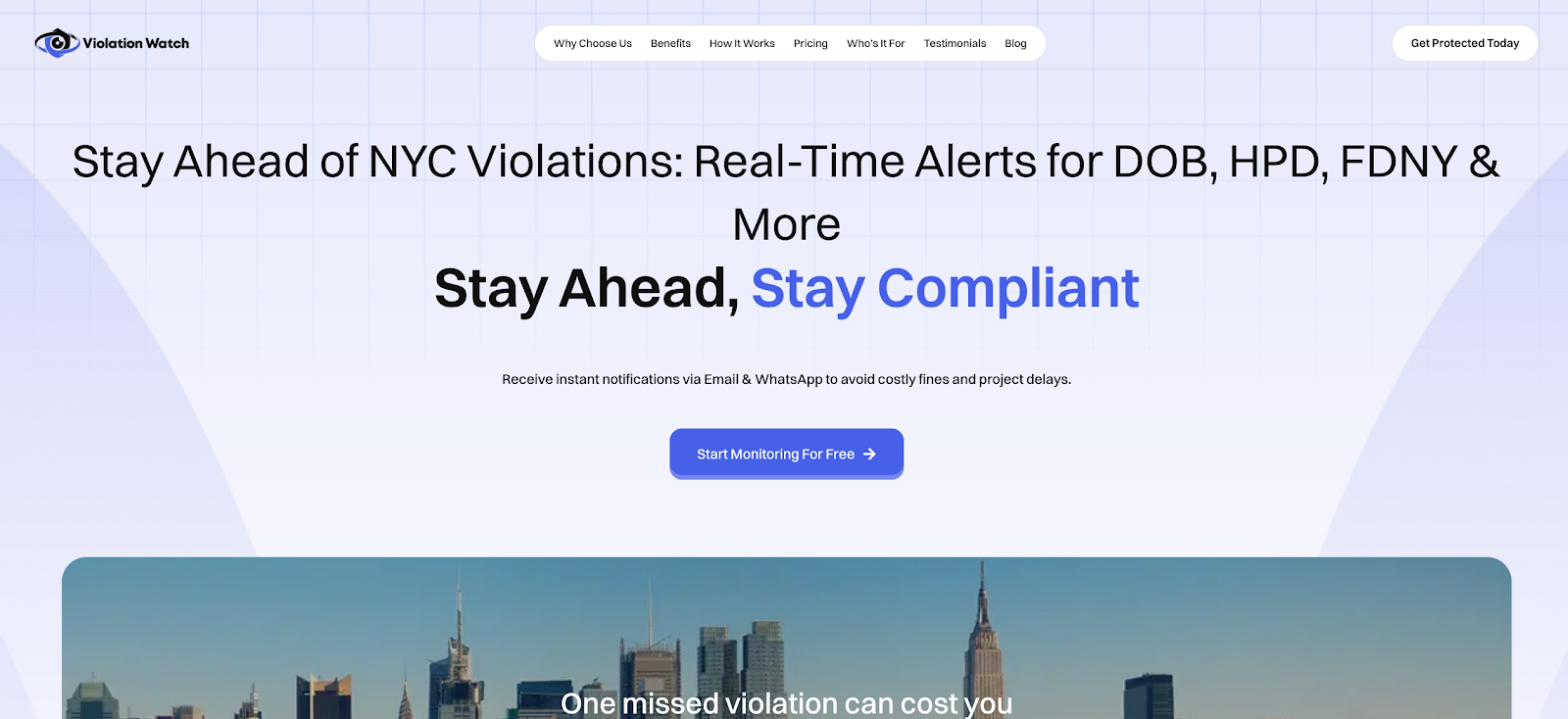
Tracking 311 complaints gives you early signals—but that’s only part of the picture. Once an agency picks up a complaint, it can trigger inspections, violations, hearings, or penalties. That’s where things escalate fast.
This is the critical handoff. The moment a complaint turns into an official violation, you’ve entered a different system entirely. And if you’re relying on 311 alone, you’ll miss it. ViolationWatch bridges that exact gap.
A Central Dashboard for What Happens After the Complaint
311 complaints don’t update in real time. They don’t show agency actions. And they definitely don’t track what happens next across multiple departments.
ViolationWatch pulls all that data together. You get every DOB, HPD, ECB, FDNY, DEP, DOH, DOT, DSNY, and DOF violation tied to your property—automatically. No manual searching. No missed deadlines. No siloed records.
It doesn’t matter if the original complaint was tied to blocked fire exits, illegally parked cars, or a fallen tree—once an agency acts, you need a system that tracks the full compliance chain. That’s especially true for owners and contractors managing repairs, schedule updates, or responding to housing preservation issues across public or private buildings.
From Early Complaint Signals to Full Compliance Tracking
Here’s how ViolationWatch complements your 311 lookup process:
- Instant alerts when complaints trigger official violations
- Automated tracking across multiple buildings or portfolios
- Centralized reports with violation timelines, documents, and status
- Built-in resolution workflows so you can act before things spiral
- Compliance specialists, when you need help fixing or closing a violation fast
Whether you’re dealing with public housing, resolving a lead paint order, or fielding calls from residents about their landlord, the right tools matter. NYC’s 311 system may help you report issues, but it won’t help you fix them.
ViolationWatch ties together the loose ends that New York City government platforms leave behind. It’s not just for New Yorkers, either—it’s a tool for any stakeholder, including citizens, visitors, or developers, who need transparency across city services.
Looking up 311 complaints helps you stay alert. But using ViolationWatch helps you stay protected. It connects the dots that city portals leave behind—so you can stop reacting and start managing proactively.
Look Up 311 Complaints the Smart Way With the Right Tools in Place
Knowing how to look up 311 complaints isn’t just informational—it’s operational. It means you’re no longer caught off guard by issues that have been sitting in plain sight. It puts you in the driver’s seat with visibility, speed, and a better handle on risk, especially in a city where one missed complaint can lead to thousands in penalties.
Now you can spot trends across your buildings. You can flag patterns before they escalate. You can prove due diligence with clear documentation. And when that early complaint turns into a violation, you’ll already have the context and records to act fast.
You’ve gone from reactive to preventative. From scattered lookups to structured monitoring.
Pairing that process with ViolationWatch? That’s how professionals stay ahead of violations—not get buried by them.