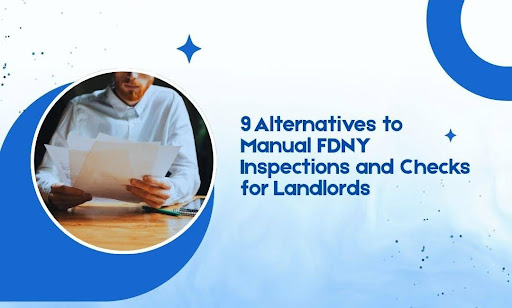Manual inspections don’t scale. They burn time, drain focus, and leave too much to chance. One missed update? You’re on the hook for thousands. The fire code doesn’t care if your superintendent forgot to check the sprinkler tag last week.
FDNY doesn’t wait, and violations stack fast. If you’re still relying on printed logs, clipboard checklists, or walkthroughs that depend on memory, you’re setting yourself up for risk you can’t afford. There’s a smarter way to manage compliance—and it doesn’t involve chasing paper trails or guessing at due dates.
This article breaks down 9 smarter, scalable, and far more reliable alternatives to manual FDNY checks—each built to cut down liability, free up your time, and keep violations from hitting your mailbox.
Here’s what we’ll cover:
- Digital inspection software that timestamps, logs, and tracks everything
- Automated fire safety checklists that remove human error
- Remote sensor integrations for monitoring fire alarms, sprinklers, and egress points in real time
- Cloud-based document systems for managing FDNY-required reports and inspection records
- Dedicated third-party compliance partners who handle the technical work for you
- Portfolio-wide inspection scheduling through centralized platforms
- Instant alerts and violation tracking to flag enforcement issues before fines land
- Customized dashboards to consolidate all fire safety data—no more piecing it together
- ViolationWatch as an all-in-one solution to monitor FDNY enforcement actions across your portfolio
Each option in this list is practical, proven, and already used by operators who want control without chaos. Let’s break the clipboard habit—for good.
Use Inspection Software That Tracks It All
Manual logs get tossed, skipped, or filled out after the fact. That’s the reality. And in FDNY compliance, late or missing records aren’t a slap on the wrist—they’re a fast track to fines.
Digital inspection software changes that. You’re no longer chasing down superintendents to confirm checks or flipping through binders to prove your compliance. Every inspection entry is automatically time-stamped, geo-tagged (if needed), and saved. That means you can pull up proof of inspection within seconds—no digging, no guessing.
Here’s what smart inspection software replaces:
- Handwritten notes that go missing or get damaged
- Excel files that aren’t standardized across buildings
- Verbal check-ins that don’t hold legal weight
- Delayed uploads from field staff
- “I thought someone else handled it,” mistakes
Instead, the right platform lets you assign inspection tasks, verify completion, and track follow-up actions. You can also set up recurring schedules so checks don’t fall through the cracks, especially during peak enforcement cycles.
Some software even flags incomplete or failed inspections automatically, prompting your team to act before small oversights snowball into violations. What matters most? Accountability, visibility, and consistency. Without those three, fire safety compliance turns into a liability.
Replace Guesswork with Automated Fire Safety Checklists

Most fire code violations aren’t caused by major failures. They come from small, overlooked tasks—expired tags, missed inspections, and doors blocked by storage. When fire safety routines depend on memory or outdated templates, things slip through.
That’s where automated checklists take over. Instead of printing weekly task sheets or chasing team members for verbal updates, you can set up digital checklists that automatically assign tasks, track completion, and flag anything that’s overdue. The best part? They run on logic, not assumptions.
You can configure tasks by:
- Building type or occupancy
- Fire protection systems installed
- Inspection frequency rules based on FDNY categories
- Recurring intervals or date triggers
Once set, the system notifies staff when it’s time to complete a task, and logs that action in real time. No backdating. No fudging. No “I’ll get to it later.”
What this helps eliminate:
- Incomplete inspections
- Missed maintenance cycles
- Outdated or inconsistent procedures across buildings
- Tasks are getting lost during staff turnover or shift changes
Automated checklists also allow for standardization across your portfolio. Everyone follows the same routine, with the same criteria, and the same documentation trail. That consistency keeps you compliant, even when properties vary in size, layout, or age.
If you’re managing more than one property—or one team—automating fire safety checklists isn’t a luxury. It’s protection against human error that turns into an enforcement action.
Get Instant Eyes on Fire Alarms and Sprinklers with Remote Sensors
Manual checks can only tell you what’s working right now—and only if someone remembered to walk the building. That delay can be costly. A stuck valve or offline alarm doesn’t announce itself until it’s too late.
Remote sensor integrations close that gap. With connected fire safety sensors, you get real-time data from critical systems—fire alarms, sprinkler pressure, water flow, smoke detectors, and egress points—without relying on someone being on-site. The system sends alerts the moment something breaks, disconnects, or fails a self-test.
What this setup looks like:
- Sprinkler monitors that track pressure and flow
- Smoke detectors that log trigger events automatically
- Door sensors on stairwells and exits to confirm egress access
- Fire alarm panels connected to remote dashboards
- Alerts are pushed to your team the moment a reading falls out of range
These systems don’t replace FDNY inspections, but they make you aware of problems before the inspector finds them—and before they escalate into violations or safety hazards.
You’re not waiting for monthly walkthroughs to flag an issue. You’re responding in real time. Remote monitoring also helps during nights, weekends, and holidays—when staffing is lean but compliance still matters. If your systems go offline, you’ll know about it. Fast.
Stop Digging Through Binders and Start Clicking Through Files
FDNY doesn’t accept excuses when paperwork is missing. If an inspector asks for a hydrostatic test report or a fire alarm inspection certificate and you can’t produce it, right then and there, it counts as a failure. That’s why relying on physical folders, office filing cabinets, or scattered emails is a bad bet.
Cloud-based document systems fix that. They keep every report, inspection record, sign-off sheet, and service ticket stored, searchable, and shareable—whenever and wherever you need it.
What a clean cloud setup gives you:
- Folder-level access control: Only give access to staff who need it. Keep sensitive reports locked down and avoid version confusion.
- Search by keyword, date, or document type: Need the most recent inspection certificate for a dry standpipe? You can find it in seconds without flipping pages or calling your office.
- Instant sharing during inspections: Upload or send required documents directly from your device while standing with the inspector.
- Time-stamped uploads and version tracking: No more wondering if you’re working off the latest file. Audit logs show who uploaded what and when.
- Mobile access: Pull up documents from your phone, not your filing cabinet. This is critical for supers, vendors, or compliance managers in the field.
When you’re dealing with the New York City Fire Department, paperwork is proof. Cloud systems help you show it—fast, accurate, and without excuses.
Bring in the Experts Who Handle It So You Don’t Have To

Manual FDNY compliance puts the burden squarely on you. You’re coordinating inspections, double-checking reports, interpreting code updates, and hoping your supers caught everything. Every error lands on your desk. Every delay becomes your problem. That’s a high-stakes use of your time—and not the most strategic one.
Hiring third-party compliance partners shifts that weight. These firms specialize in the NYC fire code. They know the inspection cycles, the filing timelines, the specific documents FDNY wants to see, and the best way to respond when something’s off. Their teams handle the boots-on-the-ground work while giving you a clean record trail, digital copies, and proactive updates.
Here’s how the two models stack up:
| Task | Manual Inspections by Staff | Third-Party Compliance Partners |
| Inspection Scheduling | Done internally, often reactive | Pre-scheduled, based on city cycles |
| Code Interpretation | Pulled from guides or guesswork | Interpreted by licensed experts |
| Document Prep & Filing | Dependent on staff availability | Handled and logged by professionals |
| Violation Response | Case-by-case, often delayed | Immediate, based on prior case history |
| Staff Turnover Risk | High—knowledge walks out the door | Low—processes stay with the vendor |
| Stress and Oversight | All on you | Shifted to people paid to carry it |
You’re not outsourcing because you can’t handle it. You’re outsourcing because they can do it faster, better, and with less risk of fines. When time, staff bandwidth, and compliance risk are all on the line, turning to a specialized compliance partner isn’t delegation. It’s a strategy.
One Platform to Schedule Every Fire Alarm Inspection Across Your Buildings
If you’re managing more than one building, tracking FDNY inspection schedules manually becomes a math problem that never stops growing. Every property has different systems, different requirements, and different deadlines. Some need monthly checks. Others quarterly. One missed window, and enforcement shows up before you can catch your breath.
That’s where centralized inspection scheduling changes everything. With a portfolio-wide platform, you can build inspection calendars across all properties from a single dashboard. No separate spreadsheets. No calls to staff asking, “Did we do that annual flow test yet?” Instead, everything is mapped, assigned, and trackable by date, building, system type, or inspection category.
Why this setup works better than chasing each building on its own:
- Recurring inspections auto-generate tasks: You set the rules once—weekly, monthly, semi-annual—and the system keeps the schedule rolling.
- Drag-and-drop scheduling tools: Need to shift an inspection forward or group tasks by location? You can do it without sending 12 emails or calling five vendors.
- Visual calendars with alert thresholds: Get a clear picture of what’s due, what’s completed, and what’s slipping behind before it causes trouble.
- Staff coordination across locations: Assign inspectors or vendors by building, by date, or by compliance tier. Everything stays organized—nothing falls through.
- Portfolio-level reporting: See performance across your entire operation, not just building by building. Spot trends, bottlenecks, and risk areas with one login.
Whether you’re scheduling fire inspections, testing your fire alarm system, or preparing to meet life safety requirements tied to building codes, the margin for error is razor-thin. Miss one scheduled inspection, and the FDNY doesn’t wait. With the right platform, you’re not just staying compliant—you’re staying ahead.
Catch Compliance Issues Before They Become Fines

Manual inspections don’t notify you when something goes wrong. They wait for someone to notice. By then, a violation could already be posted, and the clock is ticking.
Instant alert systems work differently. They monitor your properties continuously, tracking enforcement actions, inspection results, and compliance deadlines. When something changes, you get notified immediately. That means no surprises. No scrambling. No missed hearing dates that spiral into default penalties.
Here’s how real-time alerting beats the manual way:
With manual checks:
- Staff might not know a violation has been issued until a letter shows up
- You rely on someone to check each city agency website
- Deadlines live in separate spreadsheets, often missed
- Tracking multiple buildings gets chaotic fast
With instant alerts:
- You’re notified the moment a violation hits the record
- Critical dates—correction deadlines, hearings, certification windows—are pushed to you
- Alerts are tied to specific locations, violation types, and agencies
- You can act while the response window is still open
Enforcement data doesn’t always give you second chances. Once the violation is active, delay equals penalty. By automating alerts and tracking, you stay ahead of the curve—and out of the crosshairs.
Consolidate the Chaos with Custom Dashboards That Work
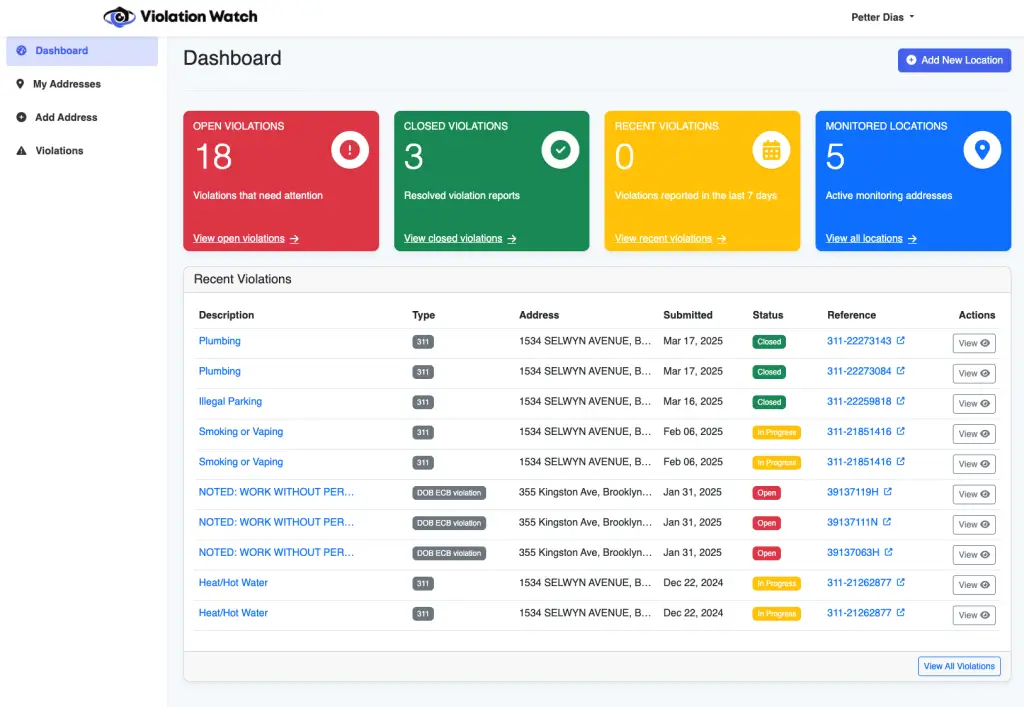
Manual FDNY inspections leave you with data scattered across too many places. Logs in binders. Certificates in filing cabinets. Reminders on calendars. Reports are saved to personal drives. When an issue comes up, you’re piecing everything together from scratch.
That’s not a system. That’s a liability. Custom dashboards fix this by pulling all your fire safety data into one controlled, structured view. You’re not chasing paperwork. You’re seeing the full picture—live, organized, and ready for action.
Why custom dashboards outperform manual processes
- All fire safety data in one place: Inspection results, outstanding violations, system status, expiring certifications, maintenance logs—everything shows up in one dashboard. You can filter it by building, by date, by agency, or by violation type. No more juggling PDFs, spreadsheets, and internal notes across different teams.
- Faster decisions with better visibility: When enforcement timelines are tight, the last thing you need is to waste time tracking down information. Custom dashboards show what’s urgent, what’s overdue, and what’s on schedule—so your team knows what to handle first. That means faster responses, fewer missed deadlines, and lower exposure.
- Smarter reporting and performance tracking: Want to know how many inspections passed last month? Which properties are trending toward noncompliance? Which staff are hitting or missing assigned checks? You don’t need to run reports manually. Dashboards summarize the trends in real time.
- Cleaner accountability and audit trails: With manual systems, mistakes disappear. There’s no clear trail. Custom dashboards log every action—who completed what, when it was done, and what needs to happen next. If you’re ever questioned, you have proof in one click.
Manual inspections might still check boxes, but they don’t tell the full story. They don’t scale. They don’t track performance. They don’t protect you when inspectors demand instant answers. Custom dashboards give you command over your compliance, not just a record of it. And in a city where violations move fast, that control makes all the difference.
Monitor Every FDNY Enforcement Action with Zero Gaps Using ViolationWatch
Managing FDNY enforcement across multiple properties takes more than good intentions and a shared spreadsheet. If you’re depending on staff to manually check city portals, track deadlines, and log updates, you’re risking violations slipping through, because the system depends on people remembering.
ViolationWatch removes that risk. It gives you full visibility into FDNY enforcement actions for every building in your portfolio—automatically, accurately, and without manual digging.
A Complete View of FDNY Compliance, All in One Fire Alarm System Management
ViolationWatch connects directly with city enforcement records to track FDNY violations, inspection outcomes, and hearing schedules in real time. No need to log in and out of agency portals or copy and paste data into spreadsheets.
You get a unified dashboard that centralizes:
- Active FDNY violations
- Inspection failures and pending re-inspections
- Certification requirements and deadlines
- Upcoming hearings and cure periods
- Historical enforcement activity per building
Everything’s presented clearly, with filters to drill down by address, violation type, or enforcement status.
Stay Ahead with Instant Alerts and Auto-Tracking
FDNY enforcement doesn’t wait for your staff to check the portal. ViolationWatch alerts you immediately when a new violation posts, a deadline nears, or a hearing date is assigned.
That means no more:
- Missed compliance windows
- Surprise visits from fire inspectors
- Manual tracking spreadsheets that get outdated fast
- Hearing defaults because no one saw the calendar update
ViolationWatch tracks every change and updates your dashboard without you lifting a finger. You act sooner and smarter.
Built for Scale, No Matter the Size of Your Portfolio
Whether you’re managing one building or one hundred, ViolationWatch adapts to fit your operation. You can:
- Monitor violations across your full portfolio in a single view
- Delegate responsibilities with role-based access controls
- Export violation data for board meetings, owner updates, or legal review
- Filter FDNY activity by property manager, borough, or compliance tier
It’s not a tool for one super. It’s a system for teams that need consistency, control, and clarity across properties.
How ViolationWatch Works to Streamline FDNY Inspections and Enforcement Tracking
Manual FDNY workflows create too many blind spots. You don’t hear about violations until they show up in the mail. You’re always reacting. Deadlines sneak up. And by the time someone notices, it’s often too late to fix without paying a fine. ViolationWatch flips that script. Here’s how the platform keeps your FDNY compliance tight—from first alert to fast response:
- Sign up and add your properties: Once your account is active, you enter the NYC addresses you want to monitor. That’s it. No paperwork, no data import headache. Within minutes, your dashboard starts pulling in enforcement records for each location. You stay in control. You decide which types of violations to track and who on your team should get notified.
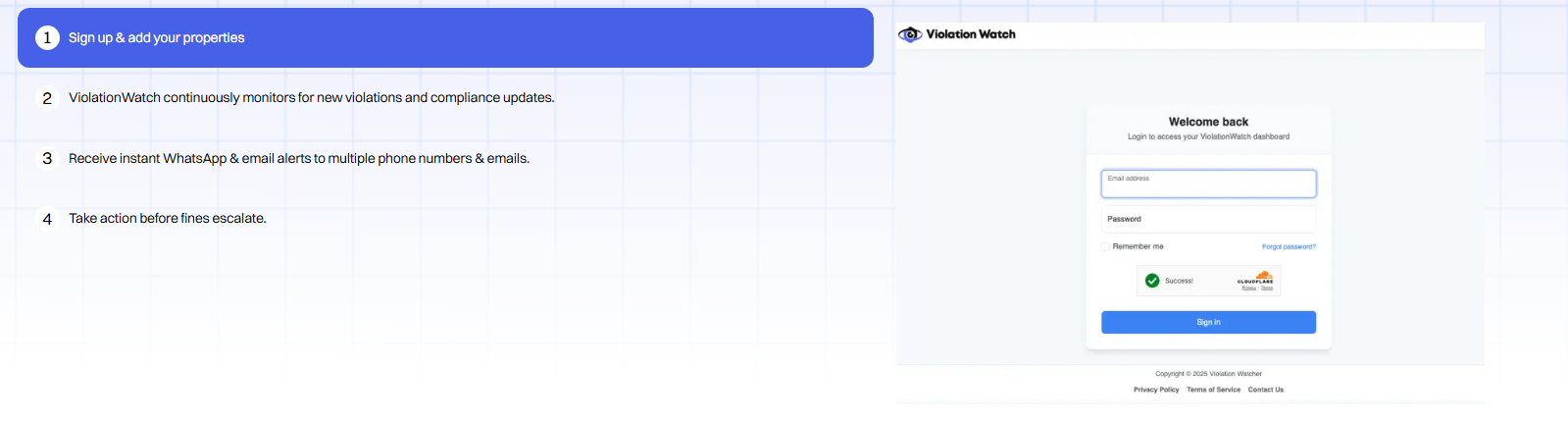
- Continuous FDNY violation monitoring begins: ViolationWatch scans NYC agency databases for new FDNY violations, enforcement actions, and status changes tied to your registered buildings. The platform never stops scanning, no matter the day or time. Each violation is matched to your property list and organized by severity, status, and deadline. You don’t have to lift a finger to collect the data. It’s already there.
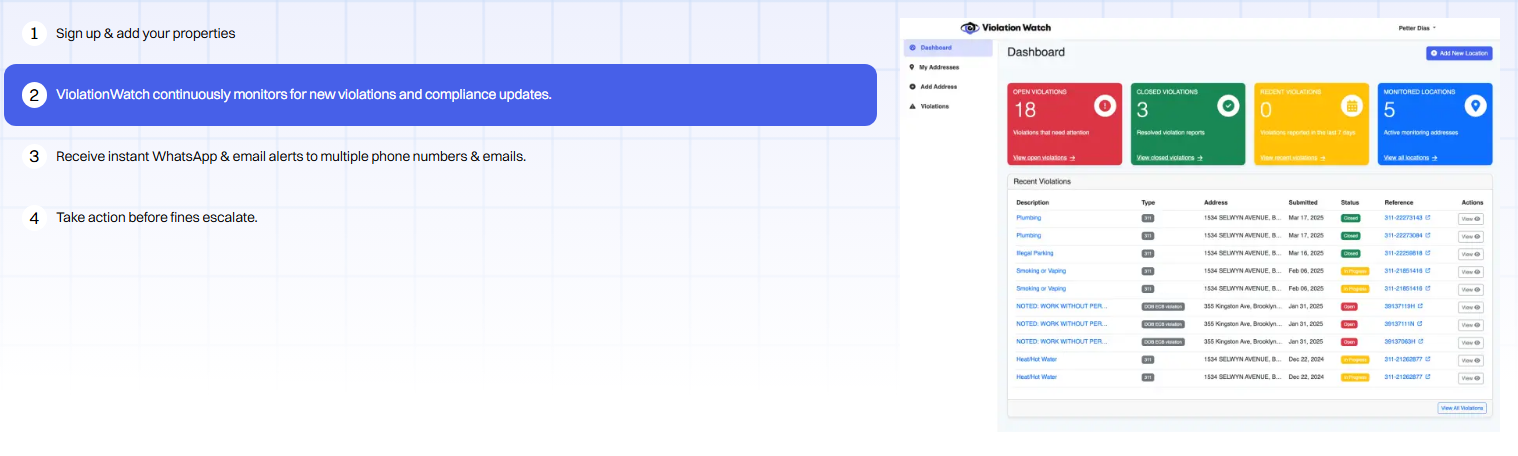
- Instant WhatsApp and email alerts hit your team: As soon as new activity is detected—FDNY inspection failures, re-inspection notices, or hearing dates—alerts go out to all assigned phone numbers and email addresses. You can add multiple contacts per property. That way, supers, managers, or compliance officers all stay in the loop without depending on one person. No refreshing city portals. No inbox diving. Alerts come to you.
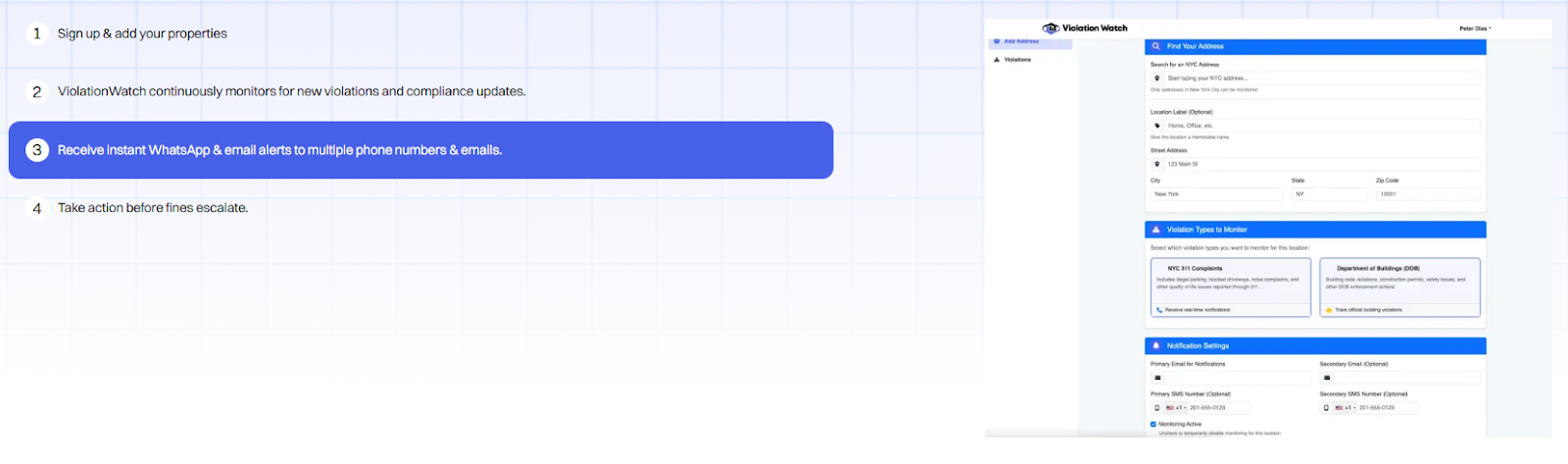
- Act before fines escalate: Your team gets the heads-up fast. That gives you time to fix issues, submit required documents, or schedule re-inspections before the city escalates enforcement. You’ll see each violation’s full details—description, timeline, location, and agency links—right inside your dashboard. That means your team moves faster, with clarity and documentation already in place.
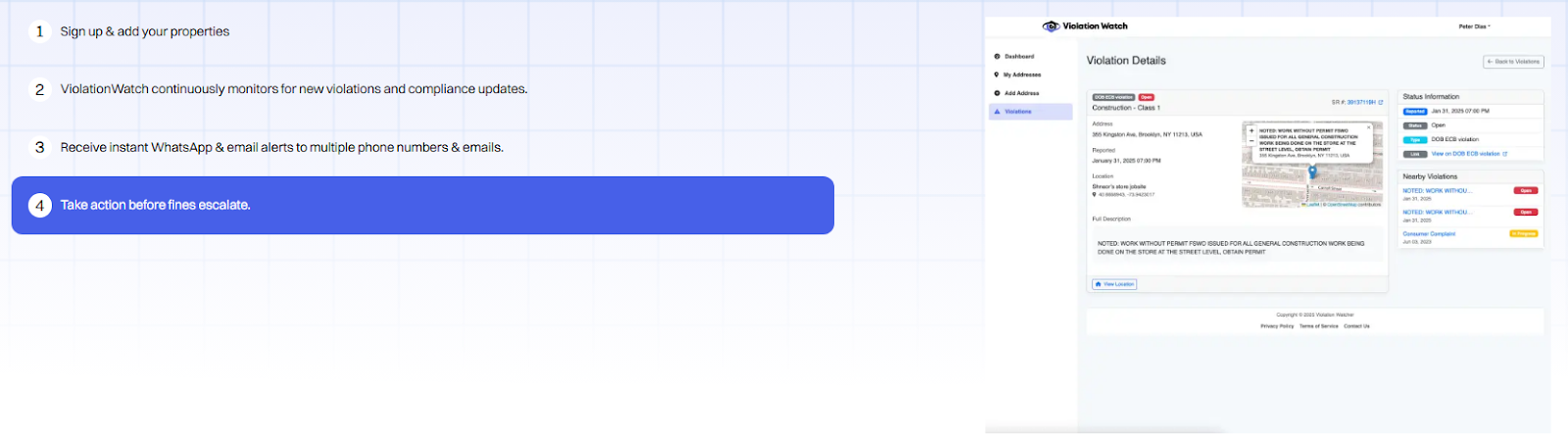
ViolationWatch doesn’t just tell you what went wrong. It gives you the tools—and the time—to fix it before it costs you.
Staying Ahead of FDNY Inspections Made Simple with These Alternatives
Manual inspections might have worked when you were managing one building and had eyes on everything. That’s no longer the case. Today, staying compliant with FDNY enforcement isn’t about remembering—it’s about building a system that won’t let things fall through. If you’ve made it this far, you already know the old way can’t keep up. The smarter move? Automate what slows you down and stay alert to what puts your portfolio at risk.
Whether you’re juggling five addresses or fifty, you need visibility, speed, and control. That’s what these alternatives bring—and what ViolationWatch delivers in one unified platform.
City agencies—from the fire commissioner to the deputy mayor—continue to push for stronger enforcement, tighter documentation, and faster action on potential fire hazards. Whether you’re managing your first temporary certificate or responding to new fire prevention rules debated at city hall, the penalties don’t wait.Neither should your response plan. If you’re ready to replace fire drill chaos with precision, it’s time to make ViolationWatch part of your compliance toolkit.