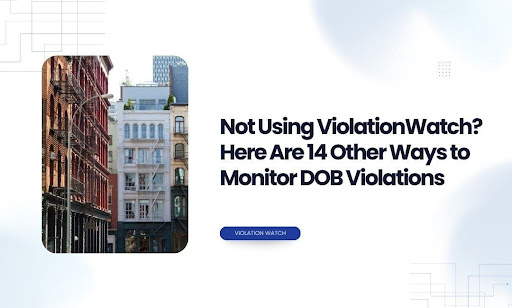DOB violations don’t knock before they hit your building profile. They show up. They stack up. And if you’re still checking manually—or worse, relying on scattered agency portals—you’re playing catch-up in a system designed to punish delay.
The smartest owners and managers we know? They’ve already automated it. They use ViolationWatch to catch violations the minute they land. And to be blunt, manual monitoring doesn’t come close. But let’s say you’re not using ViolationWatch yet.
Maybe you’re still testing the waters. Maybe you think your Excel tracker is “working fine.” Maybe someone on your team’s been assigned to “stay on top of it.” Alright. If you’re still going the long way around, you need to know the options.
This guide breaks down the 14 other ways to monitor DOB violations manually or semi-manually—and exactly how much risk each one carries compared to a centralized platform built for this job. Let’s break down every other option—and why none of them stack up to the one platform that does it all without making you babysit it.
Ready? Let’s pull this apart.
Using DOB NOW Without Getting Buried in Data Chaos
If you’re checking DOB violations through the public DOB NOW portal, you’re not alone. It’s the default tool for most professionals trying to stay compliant. But let’s be honest—it’s clunky, slow, and often returns more noise than signal.
You log in hoping for clarity. You get dumped into a sea of permits, complaints, filings, and statuses that aren’t clearly explained. Still, if you’re not using ViolationWatch, this is one of the few tools at your disposal. So let’s break down how to actually use it without wasting hours or missing something critical.
Start With the Right Search Scope
The DOB NOW platform splits into separate modules—Build, BIS, Safety, and Licensing. Each serves a different function, and that separation creates confusion. You’ll want to narrow your focus by choosing the correct module based on what you’re looking for:
- DOB NOW: Build — permits, job filings, plan approvals
- DOB NOW: Safety — façade inspections (FISP), elevator compliance
- DOB BIS (legacy) — older properties or filings not yet migrated
- DOB NOW: Licensing — relevant for contractor violations, not buildings
Pro tip: If your property predates 2016, you’ll likely need to check both BIS and DOB NOW. The two systems don’t fully sync, and missing a listing in BIS is a common mistake.
Search by BIN or Address—Not Both
When searching by building, don’t use both the street address and the Building Identification Number (BIN) in the same search. The system often glitches or returns incomplete results.
Here’s the move:
- Use BIN if you have it—it’s cleaner, more accurate, and avoids typos
- If you don’t have the BIN, enter only the building number and street (leave borough set to default first, then retry with the correct one if needed)
Once results come in, skip the summary and go directly to the tabs marked “Violations” or “Enforcement Actions.” That’s where the gold is.
Export Data and Sort It Yourself
The raw violation data doesn’t come clean. Expect to see:
- Cryptic violation codes (e.g., ECB Violation 35123014L)
- Hearing dates that are buried three clicks deep
- Dispositions that don’t explain what actually happened
You’ll need to copy the table into a spreadsheet and start tagging:
- Violation type
- Status (Active, Cured, Dismissed)
- Upcoming hearings
- Potential fines
If you’re managing more than one building, this quickly turns into a full-time job.
The Pain Point That Never Goes Away
Manual checks through DOB NOW won’t alert you when a new violation is issued. You need to log in and search every time, per building. Even worse, if your building gets flagged under a different owner name or if a unit triggers a violation individually, it might not appear in your default search.
That’s where things fall apart.
This is exactly why ViolationWatch exists. It pulls DOB data and aggregates every agency you care about—across all your properties—automatically. New violations trigger alerts. Updates come straight to your dashboard. You act faster. You skip the spreadsheet. Manual searches through DOB NOW may feel “free,” but the hidden cost is massive: lost time, missed updates, and higher penalties.
If you’re still using it, at least now you know how to keep it under control—until you’re ready to hand that work over to a system that never forgets.
Why HPD and DOB Email Alerts Won’t Keep You Ahead

Email alerts feel like the easiest win—set it, forget it, and wait for updates to roll in. But here’s the real issue: you’re trusting the system to notify you before things get expensive. And that’s a risky move.
Alerts Aren’t Issued for Every Violation
Not every violation triggers an automatic email. HPD and DOB alerts are tied to select categories and system rules, not the full scope of your compliance exposure. If a unit tenant files a 311 complaint that leads to a DOB inspection, you won’t get notified until a violation becomes official—and even then, only if it’s linked to your account.
That delay alone can lead to:
- Missed deadlines for correction
- Higher fine amounts
- Preventable escalation to Housing Court or OATH
Delivery Delays and Inbox Blind Spots
Even when alerts do go out, they’re not built for urgency. Many get sent late, land in spam folders, or go to outdated email addresses tied to legacy contact profiles.
Most professionals forward agency alerts to the admin or office assistants. The risk? Important violations slip past because:
- Someone was on leave
- The alert wasn’t labeled clearly
- Nobody checked the linked portal
By the time the message is flagged internally, a correction period may have already closed.
Alerts Don’t Track Status or Resolution
You get an alert when something starts—but that’s it. There’s no follow-up. No timeline. No prompts to recheck disposition. You have to manually return to DOB NOW or HPD Online to pull updates on every open item. Multiply that by 10+ properties, and you’re staring at a weekly administrative grind.
This approach makes it easy to miss when a violation status shifts from “Open” to “Hearing Scheduled” or “Default Entered.”
What Google Alerts Really Catch When You’re Tracking DOB Costly Violations
Some property managers set up Google Alerts for their building addresses or owner names, thinking it’ll flag new DOB violations. But here’s the truth: Google Alerts doesn’t crawl DOB databases. It monitors indexed web content, not government portals locked behind login walls or database queries.
That’s a big mismatch.
You’ll Mostly Catch Press, Not Penalties
When you plug a building address into Google Alerts, the results usually fall into one of these categories:
- News articles mentioning the property
- Local blog posts or press releases
- Aggregated 311 complaint summaries from third-party sites
- Old permit updates were indexed months ago
Violation notices, enforcement actions, or hearing schedules?
You won’t see them—not unless they’ve gone public through news coverage or lawsuit filings.
No Context, No Status, No Filters
Even if something relevant pops up, it lacks structure. You’re staring at snippets with zero explanation.
Here’s what you won’t get from a Google Alert:
- Violation category
- Violation status
- Resolution deadlines
- Risk level or enforcement phase
- Connection to other open violations
It’s like getting a single puzzle piece with no idea what the picture is.
Filtering Becomes a Full-Time Job
The biggest issue? You’ll waste time sorting through irrelevant alerts.
- Did someone tweet the building address?
- Is another landlord with the same last name facing issues?
- Was the building mentioned in a lease listing?
All of these can trigger false positives. And once you get 20+ alerts per week with no way to tag, sort, or auto-dismiss them, the value disappears.
Where Google Alerts Can Be Useful (Barely)
In rare cases, Google Alerts might help surface:
- Tenant advocacy blogs calling out bad actors
- Lawsuits or tenant class actions against specific landlords
- Public comments or watchdog posts that signal reputation risks
But that’s surveillance, not compliance.
If you’re looking for real-time DOB violation updates, Google isn’t the tool. It’s passive. It’s generic. It can’t distinguish between a zoning approval and a fire safety fine.
What It Actually Takes to Build Your Own Violation Tracker

You want control. That’s fair. So the idea of building your own DOB violation tracker might sound smart on paper—until you sit down and try to make it work. Let’s break down what you’re really signing up for, how much time it eats, what it’ll cost, and where it will fall short.
Start With the Tech Stack (And Budget)
You’ll need more than a spreadsheet.
- Google Sheets or Excel as your base
- Manual entry fields for DOB, HPD, ECB, FDNY, etc.
- Custom scripts or formulas to track due dates and hearing timelines
- Optional: Zapier integrations, email parsers, or web scraping tools if you’re semi-automating feeds
Now add labor costs.
- One person entering data = 4 to 6 hours per week (per 10 properties)
- You’ll need checks and validations to avoid typos that trigger fines
- Add risk management time for staff reviewing statuses and flagging updates
You’re already bleeding hours—and that’s before you factor in human error.
What You Can’t Automate (No Matter What You Build)
Let’s say you pull in violation data every Monday. What happens if a stop-work order hits your building on Tuesday? You miss it until next week.
Without live API access to NYC agency systems (which aren’t open to the public), your tracker won’t update itself. There’s no live feed. No automatic reconciliation. No built-in logic to catch enforcement triggers like re-inspections or failed certifications.
Your system won’t know if a hearing was moved up. It won’t flag related agency violations. It won’t alert you when a single issue escalates into multiple fines.
You Can’t Cut Corners on Accuracy
Violation codes look similar. So do building IDs. If someone pastes an ECB number into the wrong row or tags the wrong address, your entire tracker fails.
- Wrong BIN = wrong building
- Missed violation = missed deadline
- One late correction = compounding fines
There’s no safety net. No second layer of logic. Just your fingers—and a lot of cross-checking.
What’s the Tradeoff?
You’re trading real-time alerts, automated updates, and unified reporting for:
- Manually logged entries
- Spreadsheets that break when someone edits a formula
- Hours of reconciling DOB and HPD data every week
- Zero access to context from DEC, DOH, DEP, DSNY, and FDNY
- No flagging when violations resurface or duplicate under different violation numbers
At best, it works until someone forgets to check on Friday. At worst, it gets someone fined.
What You Risk by Letting VAs Handle Violation Checks
Hiring a VA or passing DOB checks to admin staff might seem like a cost-saving move. You get someone to monitor the portals, log violations, and send internal updates. Problem solved, right? Not exactly. You’re offloading mission-critical compliance work onto roles that weren’t built to carry the weight. That comes with exposure—legal, operational, and financial.
Mistakes Compound When Compliance Isn’t Their Primary Job
Virtual assistants and office admins wear multiple hats. Monitoring DOB or HPD violations isn’t usually their full-time focus.
Here’s what that means:
- They may miss nuances in violation codes or fail to catch repeat offenses.
- They might log outdated information if portals don’t refresh on time.
- They could overlook how one minor violation triggers enforcement from other agencies.
One small mistake snowballs. A wrong tag or late check-in leads to missed hearings, default judgments, or work stoppages. That’s not a clerical error—it’s a compliance failure.
Access Gaps Create Blind Spots
Most VAs don’t have direct portal access or permission to link multiple buildings under one login. That forces them to:
- Search each property individually
- Copy and paste data into trackers or emails
- Interpret language from different agency websites
None of these systems was built for speed or clarity. If the person pulling data can’t connect the dots across agencies, risk visibility drops fast.
Accountability Falls Through the Cracks
When compliance lives with one person, you introduce fragility into your process. If that person takes a day off, is unreachable, or leaves your team, there’s often no audit trail, no systemized workflow, and no way to verify what got missed.
You don’t need a gap like that when the city is issuing fines, setting deadlines, and revoking permits.
When Outsourcing Makes Sense—And When It Doesn’t
You can outsource support tasks.
But violation tracking isn’t just data entry. It’s legal exposure management. It requires:
- Cross-referencing multiple agencies
- Following disposition timelines
- Recognizing escalation patterns
- Flagging red zones before they show up in court
If you’re assigning violation checks to someone outside your compliance chain, you’re trusting your margin to non-experts.
Why BISWeb Still Matters for Tracking Older Violations

If you’re only checking DOB NOW, you’re missing a chunk of the picture. For buildings with older permits or violations issued before DOB NOW went live, BISWeb is still holding critical data. Even new properties with legacy filings—especially in multi-phase developments—can have outstanding issues buried in BIS that don’t show up elsewhere.
What You’ll Actually Find in BISWeb
The Building Information System (BIS) isn’t dead. It’s just incomplete and aging. But that doesn’t mean it’s safe to ignore.
Here’s what BIS still captures:
- Violations issued prior to 2016
- Open ECB/OATH violations not yet migrated
- Inspection records from outdated filing types
- Legacy job applications that may impact current work
You won’t see DOB NOW permits here, but BIS still houses the kind of violations that keep resurfacing in audit cycles or delay sign-offs.
The Interface Is Clunky, but Necessary
Search by BIN or address, and you’ll land on a summary screen. Most of the detail lives behind the “Violations” and “Jobs/Filings” tabs.
You’ll need to:
- Manually expand each entry
- Cross-reference disposition statuses
- Look up related ECB/OATH hearing info in separate portals
- Copy the violation number if you want to search for updates elsewhere
There’s no bulk download. No timeline view. No status filters. It’s slow, but for legacy buildings, it’s non-negotiable.
Where People Slip Up
Many assume DOB NOW is comprehensive. It’s not. Violation histories often straddle both systems. If you don’t cross-check BIS, you could:
- Miss unresolved pre-2016 violations
- Fail to correct issues that block new permits
- Overlook compliance patterns that resurface under a different owner ID
For portfolios with mixed-age assets, skipping BIS leads to incomplete risk assessments.
BISWeb, on its own, doesn’t flag overdue items or link issues across agencies. It’s static. It’s silent. It waits for you to check manually. ViolationWatch covers BIS data and DOB NOW in a single dashboard.
You don’t have to dig. The system catches legacy violations, connects them to active properties, and keeps timelines updated so nothing falls off the radar.
Hiring a Compliance Consultant to Track DOB Violations
You can bring in a third-party compliance consultant to monitor your DOB violations. Plenty of firms in NYC offer this as a service. Some do monthly reviews. Some pull violation data weekly. A few will even sit in on hearings or handle submission paperwork for you.
It’s a valid method—and if you’re managing high-risk buildings or dealing with repeat violations across agencies, it may sound appealing. But before you sign anything, run the numbers.
What You’re Paying For
Most third-party consultants charge a monthly retainer between $500 and $2,500 per building, depending on:
- Number of violations
- Property type and use
- Hearing activity or escalations
- Whether you need on-site visits or just reporting
If your portfolio includes 10 buildings, you’re looking at $5,000 to $25,000 per month just for monitoring, not resolution.
You may also be billed separately for:
- Representation at OATH hearings
- Filing certificates of correction
- Submitting supporting documents
- Permit condition analysis
The total spend can spike quickly, especially if the consultant uses junior staff to pull data manually from DOB NOW or BIS, which introduces delays and potential errors.
What You Get (And Don’t Get)
Done right, a consultant can flag active violations, file documents, and provide strategic guidance. But they’re still pulling data manually from the same public systems you already have access to.
Here’s what’s often missing:
- Live alerts when violations are issued or updated
- Real-time dashboards across your full portfolio
- Automated status monitoring across DOB, HPD, FDNY, DEC, DEP, DSNY, and DOH
- Document centralization in a searchable format
In most cases, the consultant emails you a static report or spreadsheet. That means you’re still waiting on someone else’s schedule to take action.
When ViolationWatch Makes More Sense
ViolationWatch starts at $29/month for single buildings, with custom pricing for portfolios.
You get:
- Unified violation dashboard
- Real-time violation notifications
- Automated tracking across all 10 NYC compliance agencies
- Resolution workflow tools
- Document storage and team access
- Compliance expert support (when needed)
You’re not paying for manual labor. You’re paying for a system that doesn’t forget and doesn’t delay.
If you want help with hearings or filings, you can still bring in consultants, but you’re not relying on them to track the violations anymore. That’s already handled.
Relying on Portfolio Spreadsheets to Track DOB Violations
Spreadsheets are the go-to starting point for most property teams. Easy to build. Easy to share. You set up tabs for each building, drop in violation data, and try to keep it all updated week to week.
And if you’re running a small operation or managing a handful of units, this method might seem like it’s doing the job. But the moment your portfolio grows—or your buildings hit multiple agencies—the cracks start to show.
What You’re Tracking (And Updating By Hand)
A well-built spreadsheet includes:
- Building address and BIN
- Violation numbers (DOB, HPD, FDNY, etc.)
- Violation types and status
- Hearing dates and deadlines
- Correction status and follow-up actions
- Notes on communications, filings, or inspections
Every field needs to be manually updated. Every time. You have to check DOB NOW, HPD Online, BISWeb, and OATH portals to confirm status changes. Then copy-paste that data into your sheet, row by row, building by building.
Blind Spots That Hurt You Later
Here’s where spreadsheets fall short:
- No alerts — If a violation is issued between updates, you won’t see it until your next check.
- No agency sync — You’re pulling DOB and HPD separately, and probably missing DSNY, DEP, and DEC entirely.
- No context — You get static fields, not linkages between violations, repeat infractions, or missed inspections.
- No escalation flag — If a fine increases or a hearing date is added, it won’t trigger a notification.
And since multiple people often touch the same sheet, formula errors, row deletions, and version conflicts creep in quietly, until something critical is missed.
The Problem With Tracking NYC Building Violations One Agency at a Time
You can open a separate tab for each agency—DOB, HPD, FDNY, ECB, DEP, DEC, DOH, DOT, DSNY, and DOF. You can pull violation data straight from their portals. You can check them one by one, every week.
That’s a method. It works. But here’s the reality: It burns time, duplicates effort, and leaves too much room for error.
Each Agency, Its Own System
No two portals work the same.
- DOB NOW requires an address or BIN and shows multiple violation types per record.
- HPD Online splits complaints, inspections, and violations across multiple pages.
- FDNY lists enforcement actions, but no real-time updates.
- DSNY and DEP often involve physical mail or inspection slips not available online.
- DOF fines don’t always link directly to violations, so you need to reconcile records.
Even when you log in and search, results vary. File formats are inconsistent. Status terms aren’t standardized. And enforcement timelines follow different rules.
To monitor all this, you’d need to track updates across ten portals, then combine them manually.
Too Many Logins, Not Enough Context
Every system demands its own workflow:
- DOB updates daily
- HPD inspections post with a delay
- ECB hearings can appear with zero notice
- DSNY doesn’t publish online alerts at all
You’re forced to rely on human follow-ups, scattered spreadsheets, and calendar reminders that quickly go stale. The problem isn’t just the data. It’s what that data doesn’t tell you—like when violations stack up across agencies or when the same issue shows up under different departments.
Even a Small Portfolio Feels Big
If you manage three buildings, this is already too much. If you manage thirty, it becomes chaos. Every time a violation gets issued, updated, cured, or contested, you have to:
- Check each portal individually
- Log the update somewhere else
- Follow up manually if action is required
- Repeat next week
And you’ll never know if something slipped through—until the penalties show up.
Agency-by-agency monitoring gives you access. It doesn’t give you control. You can track data, but you can’t see risk patterns. You can pull reports, but you won’t catch escalation flags. You can stay busy, but you won’t stay ahead.
ViolationWatch centralizes all agency feeds into a single dashboard. You don’t toggle tabs. You don’t cross-reference links. You don’t guess what changed. If you’re still tracking violations one agency at a time, your time isn’t the only thing you’re losing.
What You Can and Can’t Catch with DOB NOW Public Access Notifications
If you’re not ready to commit to a full violation tracking platform, subscribing to DOB NOW Public Access notifications seems like a middle ground. It’s free. It’s official. And it lets you get updates tied to job filings, inspections, and permits across specific properties.
But here’s what most users don’t realize—you’re only seeing a narrow slice of what matters.
How the Notification System Works
DOB NOW allows users to sign up for updates linked to:
- Individual job numbers
- Licensee IDs
- Specific address profiles
Once you subscribe, the system sends email alerts when there’s movement—status changes, document uploads, or new filings associated with that record. At face value, it sounds like a clean way to monitor your buildings for potential violations.
The Violation Tracking Gap
Here’s where things break down.
- You won’t be notified of new violations unless they’re tied to a job filing you already track.
- Violation details are not the focus—job filings are.
That means enforcement actions not tied to an active job slip through completely. A sidewalk shed violation? Missed. A fire egress issue was picked up on inspection? Also missed. You’re relying on a system that prioritizes paperwork over penalties.
No Portfolio-Level View
Each job must be tracked individually. There’s no way to group buildings or view updates across multiple properties unless you monitor every job number manually.
That means:
- No consolidated reporting
- No smart sorting by issue type or status
- No prioritization based on hearing dates or fines
If you manage more than a few buildings, this becomes another inbox flood you have to clean up yourself.
Public Access notifications help you stay informed about your own activity, like when a permit is issued or a document is reviewed. But they weren’t designed to alert you when violations hit your building out of nowhere. They don’t connect the dots across DOB, ECB, or HPD. They won’t warn you if your building is flagged for reinspection or fails a condition check.
What It Takes to Manually Track the OATH Hearing Schedule
If you’re monitoring DOB violations through the lens of enforcement, the OATH/ECB hearing schedule becomes one of the few ways to catch violations tied to pending legal action. It’s public. It’s updated daily. And it gives you visibility into what’s heading to court.
But here’s the catch: you have to dig for it. The process is manual, the format is outdated, and the room for error is wide.
How the Hearing Calendar Works
The NYC Office of Administrative Trials and Hearings (OATH) publishes a daily ECB hearing calendar. This PDF document includes scheduled cases across DOB, HPD, FDNY, DEP, and other city agencies.
To use it effectively, you’ll need to:
- Visit the OATH website each morning
- Download the most recent calendar
- Search the file by address, block/lot, or violation number
- Cross-reference that info against your internal violation list
- Flag any hearings tied to properties you manage
It’s tedious. But if you skip it, you may miss key hearings—and face civil penalties for no-shows or unprepared defenses.
What You Can and Can’t Learn From It
The calendar shows:
- Violation numbers
- Scheduled hearing dates
- Borough
- Respondent or named party
- Case type (DOB, HPD, etc.)
But it doesn’t show:
- What the violation was for
- Whether it’s been resolved or adjourned
- Who needs to appear, and what supporting documentation is required
- Whether a penalty has already been assessed
You’re only seeing the event, not the full context around it. That means you still need to manually log into DOB NOW or BIS to understand the violation itself.
Timing Is Everything—and That’s the Problem
OATH updates the calendar daily, but violations can appear with very little notice. If you’re not checking daily—or if your team skips a day—you could miss a critical entry tied to a property you manage.
Late awareness leads to:
- Missed hearings
- Default judgments
- Hefty fines
- Loss of leverage in appeals
There’s no alert system built in. No dashboard. No filters by portfolio or property owner. You have to do the grunt work yourself.
A Smarter Approach to Enforcement Tracking
If you’re serious about avoiding costly violations, tracking the OATH calendar helps. But it’s only part of the puzzle.
You still need to know:
- When the violation was issued
- What triggered it
- How it’s progressing
- Who’s responsible for the resolution
You’ll need to match it against inspection reports, filing deadlines, and the original inspection date—especially if the issue involves immediately hazardous conditions or could impact your building’s reputation.
And without a live system to flag open DOB violations, your team may fail to act quickly—a costly mistake, especially for general contractors and licensed professionals managing multiple buildings under NYC’s complex building regulations. Manual checks are one part of staying compliant, but they won’t stop a vacate order from landing if a hearing gets missed.
Can Your Property Management Platform Actually Track DOB Violations?
Some property management platforms advertise DOB integration. That sounds helpful—until you realize what “integration” actually means. They don’t track everything. They don’t pull live updates. And in most cases, they only surface limited data tied to existing job filings, not full violation histories or active enforcement.
Still, if you’re using one of these systems already, here’s what you can realistically expect.
What the Major Platforms Offer
Here’s how some well-known platforms stack up when it comes to monitoring DOB violations:
- BuildingLink: Offers document storage, service requests, and some violation tracking, but only when manually entered or uploaded by staff. There’s no direct agency sync for live DOB or HPD updates.
- Yardi Voyager: Integrates with various compliance workflows, but DOB data must be imported or pulled using third-party plugins. Violation tracking depends on custom modules, and setup requires IT support.
- AppFolio Property Manager: Known for rent collection and maintenance scheduling. Does not support direct DOB sync—users must track violations outside the system or rely on manual updates.
- MRI Software: Offers inspection and compliance modules, but violation updates from DOB must be handled via middleware or custom integrations. Not designed for NYC’s multi-agency structure.
In short, these tools help you centralize operations. But they aren’t built to monitor violations from NYC’s full network of agencies.
Where the Integration Falls Short
Even platforms that support DOB-related data usually tie it to permit filings or inspection records, not real-time violation alerts. That means:
- No hearing date tracking
- No status change alerts
- No automatic sync with ECB/OATH actions
- No cross-agency coordination between DOB, HPD, FDNY, and others
What you’re getting is a static snapshot, not a monitoring system. If your buildings generate high volumes of violations or span different agency types, these platforms leave major gaps.
How to Spot the Limitations Before They Cost You
Ask your provider:
- Does the platform pull live DOB violation data?
- Does it capture updates from HPD, FDNY, DEP, DSNY, or DOH?
- Can you receive violation alerts by property, in real time?
- Are status changes reflected automatically?
In most cases, the answer is “no” or “not without third-party customization.” Which means you’re still doing the work manually, or missing key updates entirely.
Using Internal Audit Routines to Stay on Top of DOB Violations

Setting up a weekly internal audit sounds straightforward—assign someone to check violations, review agency portals, and document any changes. It’s a classic process for teams that want control without outside tools.
But the real challenge isn’t the audit itself. It’s the consistency, the depth, and the resources required to make it work every single week.
What a Weekly Audit Actually Looks Like
A solid internal DOB audit usually follows a checklist format. Most property managers who take this route structure it around these steps:
- Review all buildings in DOB NOW and BISWeb
- Log any new violations, updated dispositions, or new hearing notices
- Cross-reference open violations with the prior week’s tracker
- Tag issues that require legal, maintenance, or tenant follow-up
- Email the audit summary to the ownership or operations
- Flag urgent cases for escalation before deadlines pass
Some internal teams expand this to include HPD Online, OATH/ECB hearing schedules, and FDNY open inspections.
This process can be managed through spreadsheets, Google Forms, or checklists embedded in a task management platform like Trello or Asana.
Known Audit Frameworks Some Teams Use
- Rotating Property Cycles: Check half the portfolio one week, half the next. Keeps the workload lighter but increases the risk of missing time-sensitive updates.
- Compliance Sprints: Dedicate one day each week strictly for violation monitoring and documentation.
- Rolling 14-Day Reviews: Pull data every two weeks and compare against a baseline to catch movement across agencies.
- Owner-Triggered Audits: Trigger reviews only after a violation is reported or a fine is received—not ideal, but still common.
Each method has tradeoffs in time, accuracy, and cost. And no matter which one you pick, they all require discipline and staffing to sustain.
The Workload Adds Up Fast
Auditing 20 buildings across 3–5 agencies weekly isn’t light work. Even for a mid-size portfolio, this process takes:
- 6–10 hours per week (minimum)
- A dedicated point person or trained admin
- Cross-checking portal data, spreadsheets, and historical notes
- Weekly reporting and internal follow-ups
It doesn’t scale well. And if your auditor gets sick, goes on leave, or leaves the company, the whole system stalls. Weekly audits keep you informed—but they still rely on humans to spot violations, track updates, and catch timing risks. That introduces lag, inconsistency, and gaps—especially across agency silos. ViolationWatch automates this entire audit process. No more checklists. No more portal hopping. No manual comparisons or email follow-ups.
Relying on Compliance Newsletters and Alert Services for DOB Monitoring
For some property teams, subscribing to third-party newsletters and alert services feels like a passive way to stay informed. You get updates about regulation changes, enforcement trends, and sometimes direct links to new violation data.
It’s not a full tracking method, but it’s often used as a supplement when there’s no system in place.
Where Do These Alerts Come From
Most of these services are run by:
- Real estate law firms
- Construction compliance consultants
- Government relations firms
- Industry-specific news outlets
They monitor public filings, agency updates, and enforcement trends, then push curated content to your inbox.
Some examples include:
- Monthly compliance digests from real estate law groups
- Weekly alerts from NYC DOB/HPD-focused consulting firms
- Subscription-based city compliance trackers with bulk updates
These usually focus more on policy shifts, new rules, and enforcement guidance than on direct violation tracking.
What You Get?
Depending on the provider, these alerts might include:
- Recently issued violations in select boroughs
- Analysis of inspection patterns across DOB or HPD
- Links to DOB NOW updates or new penalty schedules
- Commentary on high-profile enforcement actions
- Best practices for avoiding new enforcement triggers
Some newsletters also highlight recurring issues in multifamily, retail, or construction-heavy zones.
They don’t cover your full portfolio. But they may tip you off to trends that affect how your properties are reviewed.
Subscription Costs and Access Tiers
Free versions are common but limited. They usually summarize public updates or redirect you to DOB bulletins. Paid subscriptions offer deeper analysis, sometimes with filters by borough or property type.
Expect pricing like:
- $50 to $150/month for standard email updates
- $300 to $500/month for firm-specific compliance insights or enforcement forecasting
- Custom pricing for access to dashboards or bulk data feeds across violations and inspections
Keep in mind, none of these services pull data in real time or notify you when your properties are hit with a new violation. That still falls on you or your staff.
Where It Fits (and Where It Doesn’t)
These newsletters are helpful for awareness. They’re a strategy layer, not a data layer. They help you:
- Stay informed on DOB enforcement behavior
- Understand which violations are trending
- Plan long-term compliance improvements
They do not help you:
- Track property-specific violations
- Receive real-time alerts
- Monitor multiple agencies in one place
- Resolve anything directly
If you’re depending on these services alone, you’re reacting, not managing.
ViolationWatch.nyc closes that gap by delivering both property-specific alerts and agency-wide tracking in one system. You can still read the newsletters. But you’ll need more than headlines to stay compliant.
Monitoring DOB Violations Doesn’t Have to Be This Hard
If you made it through this list, one thing’s probably clear—manual tracking methods are everywhere, but none of them make compliance simple. You can build your own tracker, outsource it, check every agency portal, or mix and match a dozen tools. But each method takes work. Real work. Time, staff, oversight.
You don’t need to guess your way through compliance. You don’t need to chase PDFs, spreadsheets, or secondhand alerts to know where your risk stands. ViolationWatch exists to help you avoid costly fines and take control of a system that’s built to confuse. We built the platform to simplify what every other tool makes harder.
Before you go, here’s a quick snapshot of what we covered:
- Public DOB NOW searches require constant manual checks
- HPD and DOB email alerts only show part of the picture
- Google Alerts misses everything behind NYC’s login-gated portals
- DIY trackers eat time and leave room for human error
- VAs and admins can’t monitor risk without context
- BISWeb is still active—and still required for legacy data
- Consultants bring expertise, but cost far more than automation
- Portfolio spreadsheets fall apart without daily maintenance
- Agency-by-agency tracking multiplies work, not clarity
- DOB NOW notifications follow job filings, not violations
- OATH/ECB hearing calendars demand daily monitoring
- Property management platforms aren’t compliance systems
- Weekly audits keep records clean, but still miss real-time updates
- Newsletters help spot trends, not violations tied to your buildings
Each method works to a point, but none of them solves the whole problem.
The NYC Department of Buildings doesn’t make it easy to track your obligations, and one missed hearing or overlooked status change can cost you tens of thousands. That’s why we built a smarter system with built-in alerts, automated tracking, and expert guidance baked in.When you’re ready to move away from patchwork methods and toward clarity, ViolationWatch gives you more than data. It gives you the complete Step-by-Step guide for staying compliant in a city that punishes delays. No blind spots. No delays. No more missed updates.