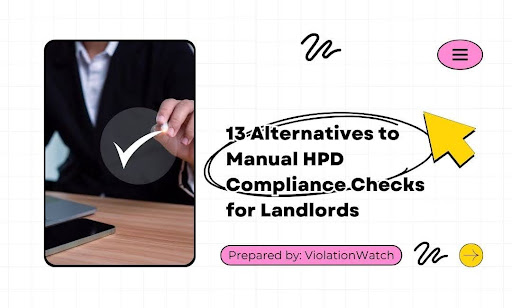Manual compliance tracking might feel manageable—until a missed violation notice snowballs into a five-figure penalty. By then, it’s too late. The old method of checking HPD records by hand? It’s slow. It’s error-prone. And it puts you at constant risk of fines, litigation, or tenant complaints. Worse, it drains bandwidth you could use to focus on actual building operations.
Let’s be blunt: manual HPD compliance doesn’t cut it anymore. It’s inefficient, reactive, and dangerously outdated in a city where violations move fast and consequences hit harder. What’s the smarter move?
This article breaks down 13 alternatives that replace guesswork with control. Some are simple tools. Some are full systems. A few are total game-changers. All are better than doing it manually. If you’re done flying blind—and done clicking through HPDOnline every day—keep going. There’s a smarter, faster way to stay compliant. Let’s get into it.
Why ViolationWatch Replaces Manual HPD Checks—Without the Headaches
Manual HPD compliance checks force you to dig through outdated tools, refresh public databases, and piece together records from multiple sources. It’s slow. It’s fragile. And it turns what should be a 2-minute task into a weekly time sink.
ViolationWatch flips that equation. It’s not just an alert system. It’s an all-in-one dashboard built for one thing: keeping your HPD compliance airtight, without the manual grind. We built it specifically for NYC properties. It doesn’t stop at alerts. It pulls in violations across multiple agencies, stores related documents, and tells you exactly where things stand—open, closed, pending hearing, or approaching deadline.
ViolationWatch can even help with tasks tied to paperwork and filings. Whether you’re tracking an owner contact detail, updating a residence address, or attaching a scanned paper form linked to a violation, the system keeps everything stored and organized, alongside the supporting data.
Here’s why smart operators are switching:
- Full compliance visibility in one place: No more jumping between HPDOnline, spreadsheets, and email threads. Everything sits in one clean, searchable dashboard.
- Real-time updates with AI-powered scanning: You don’t check for violations. Violations find you. As soon as one hits your building, you’ll know instantly.
- Auto-tracked deadlines, statuses, and changes: Manual tracking leads to mistakes. ViolationWatch updates the status automatically, so you’re never working off old data.
- Everything backed up with built-in document storage: Upload proof of correction, affidavits, code violation dismissal letters, and hearing documents right into your violation log—no Dropbox required.
Need to track legal proceedings tied to HPD or DOB violations? ViolationWatch links supporting files directly to each event, whether you’re logging a notice, filing a filing fee, or assisting an owner obtain updated records.
It also helps landlords of three or more units comply with cyclical registration requirements. Because every valid property registration requires accurate, updated details on the owner business, residential address, and building use, especially when citywide emergency events disrupt access or trigger new inspections.
That’s why ViolationWatch isn’t a nice-to-have. It’s a tool built to protect your time, your portfolio, and your balance sheet.
How It Works — Steps to Replace Manual HPD Checks
Getting started takes minutes. Once your properties are added, the system runs itself.
- Sign up & add your properties: Enter your building addresses once. That’s it. Our system connects directly to NYC data sources behind the scenes.
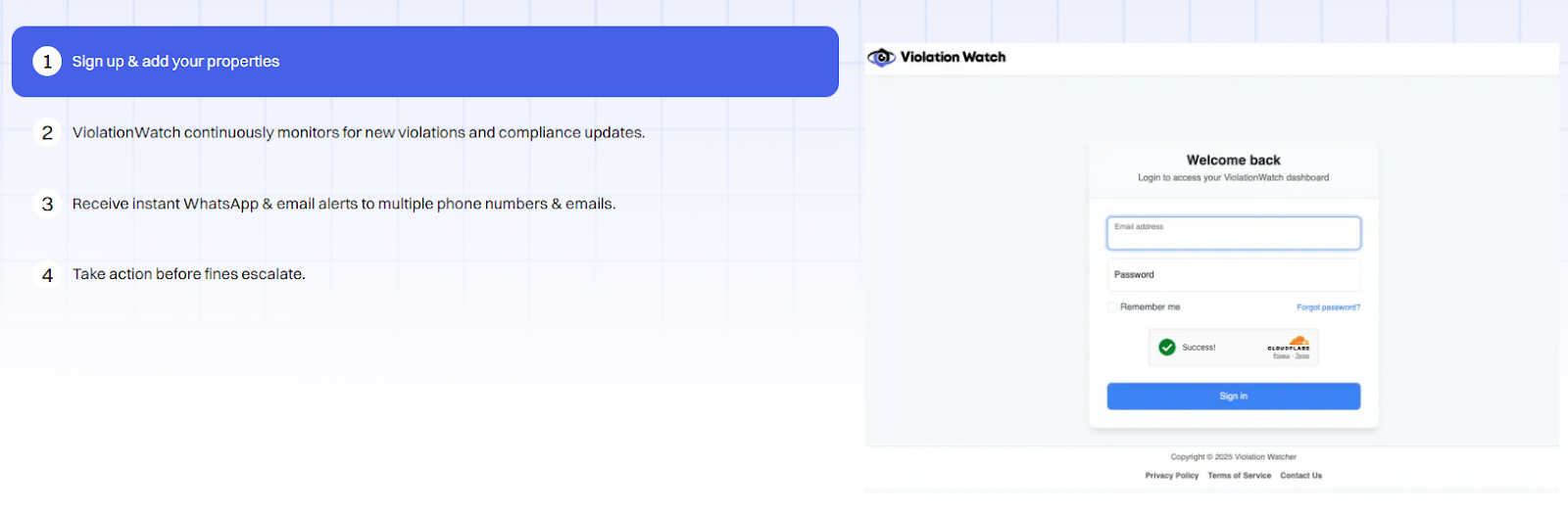
- We scan violations around the clock: ViolationWatch continuously monitors your addresses for new HPD and related violations, plus compliance updates.
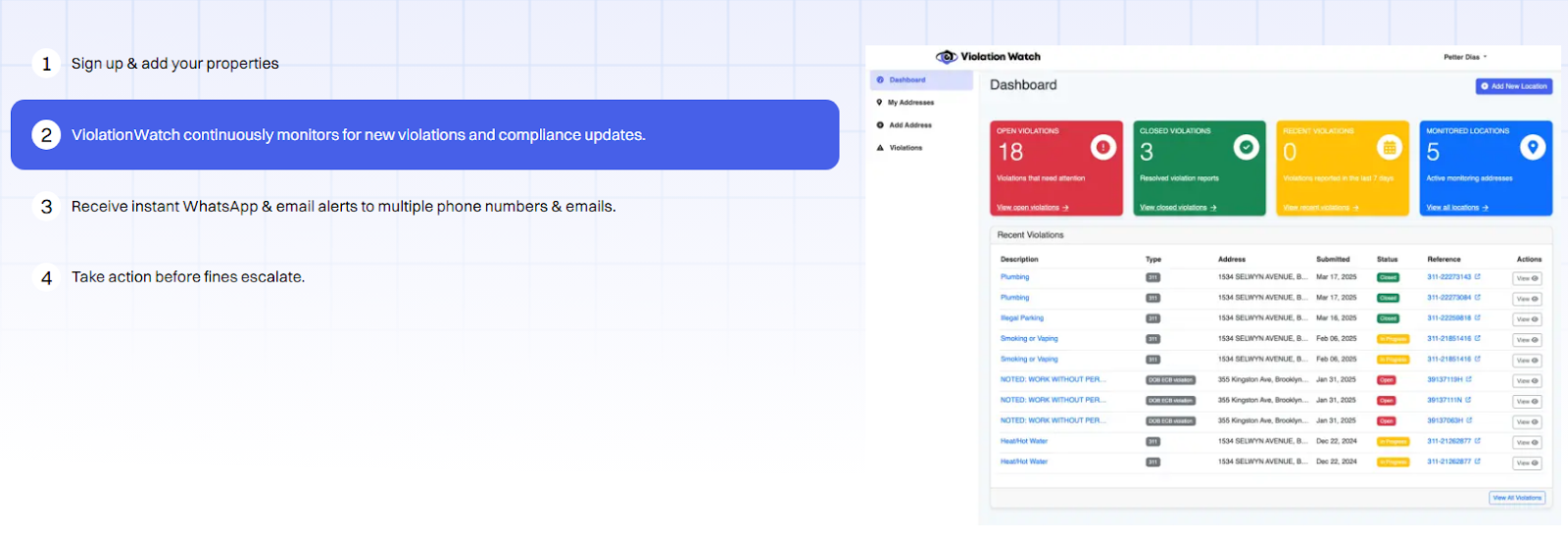
- You get instant alerts across channels: Email? WhatsApp? Both? Alerts hit your inbox and your phone the second something changes. You stay one step ahead.
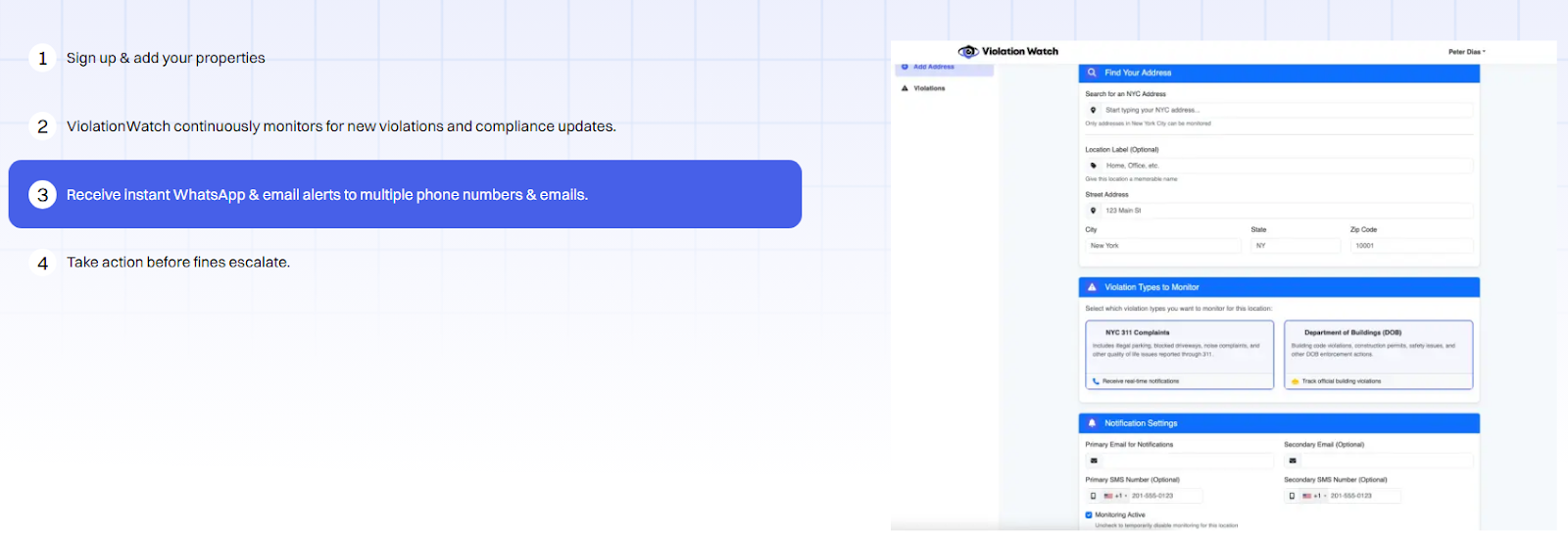
- Act fast—before violations grow into fines: With instant visibility and document access, you can respond quickly. That means faster resolutions and fewer penalties.
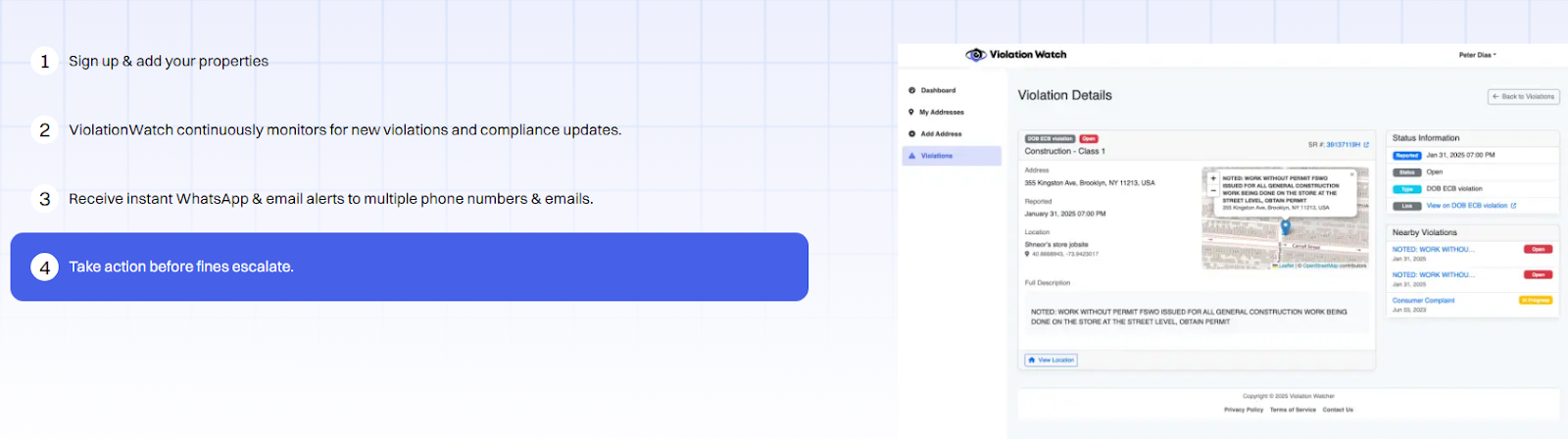
How It Works — Steps to Replace Manual HPD Checks
Getting started takes minutes. Once your properties are added, the system runs itself.
- Sign up & add your properties
Enter your building addresses once. That’s it. Our system connects directly to NYC data sources behind the scenes. - We scan violations around the clock
ViolationWatch continuously monitors your addresses for new HPD and related violations, plus compliance updates. - You get instant alerts across channels
Email? WhatsApp? Both? Alerts hit your inbox and your phone the second something changes. You stay one step ahead. - Act fast—before violations grow into fines
With instant visibility and document access, you can respond quickly. That means faster resolutions and fewer penalties.
When to Use HPD Scraper Scripts for Compliance Automation
If you’re tired of refreshing HPDOnline every other day, you’re not alone. That site wasn’t built for repeat users. And it definitely wasn’t built for people managing more than one building. That’s where web scraper tools come in.
These are lightweight scripts—often written in Python—that automatically pull fresh HPD data for selected buildings. Some are open-source. Others are built in-house by property tech teams. But they all follow the same logic: run daily, grab the data, push it somewhere you can actually use it.
You can set them to:
- Pull open the violation data from HPDOnline every 24 hours
- Filter only active violations or specific building classes
- Export the output into Google Sheets, CSVs, or databases
- Trigger Slack, email, or SMS alerts for new violations
This option is fast to set up if you’ve got technical support. But if not, you’re stuck maintaining code, managing storage, and troubleshooting broken selectors every time HPD changes its site structure.
Still, for those with tech capabilities, a scraper offers a decent bridge between full manual checks and high-level automation. It cuts down the noise, saves a ton of clicks, and gives you a usable snapshot of your current risk level. It’s a solid move, as long as you’re ready to manage the tech that powers it.
How BuildingLink Connects HPD Alerts to Daily Operations
Property management platforms aren’t always built with compliance in mind. Most focus on tenant communication, maintenance requests, or amenity scheduling.
BuildingLink goes a step further. It lets you integrate HPD alerts directly into your building’s operational flow. That means violations don’t get buried in email threads or sit untouched in a spreadsheet—they show up where your team already works.
When synced correctly, HPD violations can:
- Auto-populate into the building log or management dashboard
- Trigger internal follow-up tasks for your supers or managers
- Appear alongside maintenance or inspection requests
- Be linked to resident issues or repair histories for faster response
- Stay visible until resolved—not forgotten once acknowledged
This works especially well for teams already using BuildingLink for day-to-day building management. You don’t need to train staff on a new system. The alerts land where they’ll actually be seen and acted on.
But keep in mind: this isn’t a full compliance tracking platform. BuildingLink can surface HPD issues, but it won’t track resolution workflows or handle document storage. It’s a useful integration—if you’re already using it for building ops.
What You Get with SiteCompli’s Multi-Agency Feed
Managing HPD violations in isolation works—until DOB or FDNY drops another bomb on your building. That’s where SiteCompli earns its spot. This platform pulls compliance data from multiple NYC agencies into a single interface. You’re not flipping between five tabs or manually updating spreadsheets anymore. It all syncs under one login.
Here’s what it covers out of the box:
- Open violations from HPD, DOB, ECB, and FDNY
- Permit issues and stop work orders
- Scheduled inspections and hearing dates
- Status changes and agency updates as they happen
Each violation shows up with clear metadata—building address, violation type, date issued, and current status. It can also trigger internal tasks, assign staff, and escalate unresolved issues on a schedule you set.
If your operation spans several buildings or you’ve got internal teams juggling compliance, this kind of centralization cuts the clutter. It also reduces the risk of letting something slip through the cracks. But be aware: while SiteCompli shines in data consolidation, the value you get depends on how well your team uses the tools. It’s not plug-and-play. It needs a thoughtful setup to match your workflows.
How Yardi Voyager Handles Compliance of Property Registration Form Without Leaving Your Stack
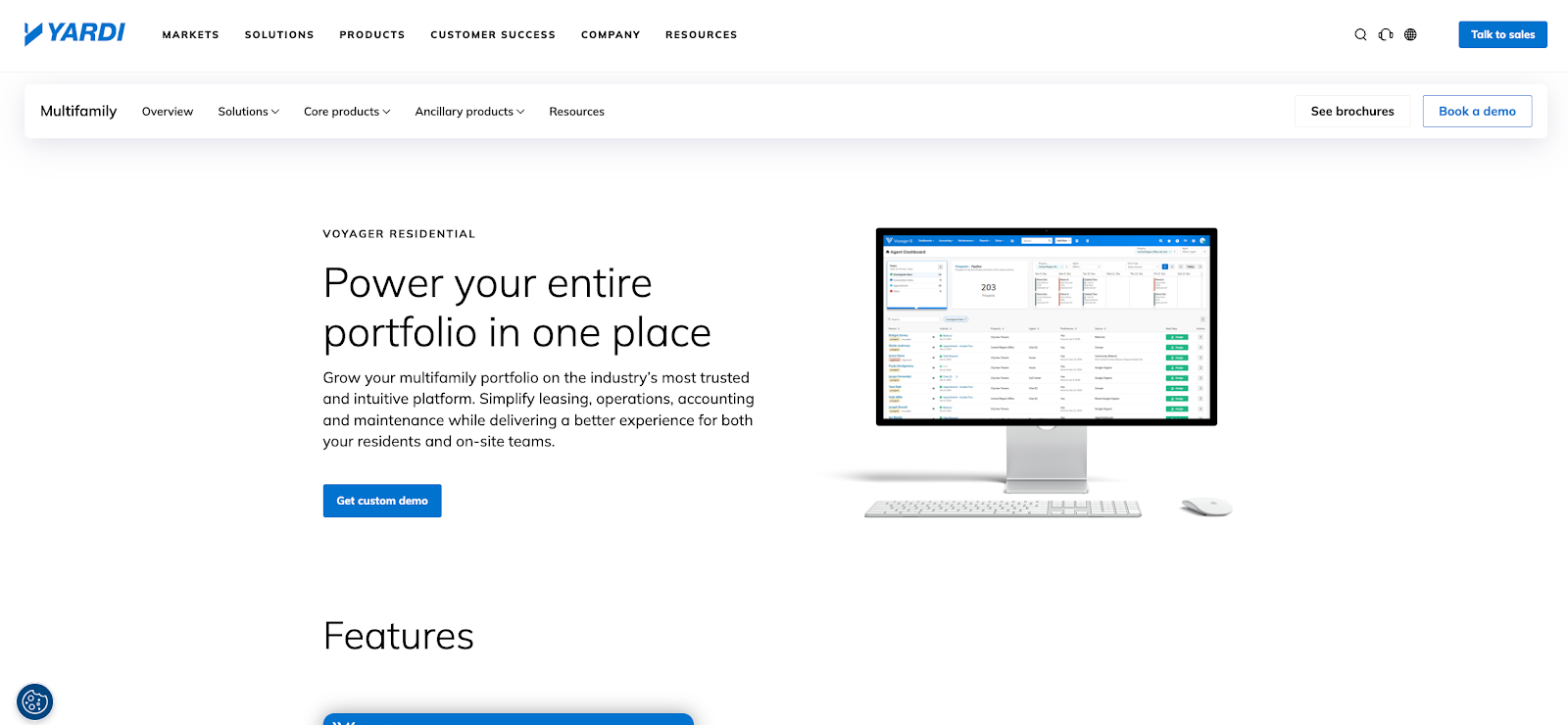
If you’re already running Yardi Voyager, adding compliance automation doesn’t mean starting from scratch. The compliance module works as an extension, built to live inside your existing setup.
This add-on brings housing compliance, lease enforcement, and violation tracking together under the same roof. You don’t have to bolt on new software or train your team on a new interface. It’s already where your people work.
Here’s how it fits into the workflow:
- Pulls in violation and inspection data tied to each property
- Connects agency activity to tenant records and lease compliance
- Links HPD or HUD violations to unit-level issues
- Automates reporting based on trigger events or deadlines
For teams handling rent-regulated buildings, Yardi helps ensure that all updates comply with required rent registration filings, especially when new property registrations are submitted or when there are valid registration changes. It also helps track whether the property owner listed matches what’s recorded across agency systems, reducing mismatches that could trigger delays or enforcement actions.
Operators who need to recover possession of units or manage occupancy disputes involving family reside clauses can log those events at the property address level and tie them into broader legal compliance efforts.
The platform’s depth allows teams to review the building’s registration history, obtain contact information for previous owners, and track when they receive registration notices tied to residential units. If HPD performs emergency repairs at a residential property, you can link the incident to relevant tasks and document responses, which is especially useful for compliance reviews tied to local law.
It won’t necessarily assist owners with every manual task, but in cases where your internal team is already trained on Voyager, expanding into compliance management becomes less about learning and more about scaling what works. Yardi is built for portfolios. If your workflow needs to handle complexity without adding extra friction, such project configurations make that possible inside a system your team already trusts.
What You Can Build with Google Sheets and the HPD API
If you’re comfortable with code—or have someone on your team who is—you don’t need expensive software to ditch manual HPD checks. You can build a lightweight, automated tracker using Google Sheets, HPD’s public API, and Google Apps Script.
This setup taps directly into HPD’s open data feed. Once it’s connected, your spreadsheet updates itself with the latest violations tied to your buildings. You don’t click anything. You don’t check the site. You just open the sheet and scan.
Here’s how it typically works:
- A Google Sheet pulls fresh HPD data at regular intervals
- Apps Script parses the feed and filters it by building ID or address
- New violations populate a clean table with status, dates, and descriptions
- Conditional formatting or simple triggers flag new or unresolved items
You can also layer on extras—email notifications, auto-archiving, even charts showing monthly violations by property. The benefits? It’s cheap, fast, and flexible. You build only what you need. It also scales nicely if you’re tracking a dozen buildings or more.
But it’s not zero-maintenance. If the HPD feed changes or your script breaks, someone has to fix it. If you’re not ready to support that, it can end up more hassle than help. Still, for teams that want full control without paying for third-party software, this DIY route is one of the more efficient ways to cut the manual work out.
Why NYC Open Data Alerts Work Best for Basic Monitoring
Not every compliance tool has to be complex. Sometimes, a simple alert is enough to keep you in the loop. If your buildings only receive the occasional HPD violation, or if you’re early in building your stack, NYC Open Data Alerts might be a decent starting point.
This option pulls directly from the city’s Open Data API. You subscribe to alerts based on your building’s BIN (Building Identification Number) or street address. Once active, alerts hit your inbox when new entries are posted to the city’s datasets.
This can include:
- HPD violations
- DOB filings
- Complaint logs
- Inspection results
Setup takes less than 15 minutes. You don’t need technical skills to get started. Just pick a source dataset, define your filters, and choose how often you want to receive updates.
If you’re managing properties that must register annually, or you’re working with the registration assistance unit to correct outdated filings, these alerts help you stay aware of issues as they come in. They won’t walk you through the full process, but they’ll keep key issues on your radar. This method may not support uploads or task assignments, but it still fits basic compliance needs. Want to catch NYC HPD violations before they escalate? Open Data alerts give you that early heads-up.
Keep in mind: it won’t tell you if neither the owner nor the business office maintained at the NYC business address is reachable. It won’t walk you through the dismissal request form or help you update registration forms annually. And you won’t get guidance on housing maintenance code triggers or lead paint rules enforced by housing preservation and development or community renewal agencies.
Still, for small portfolios or temporary coverage, this gives you a no-cost way to stay informed, without drowning in data.
What In-House Legal Monitoring Actually Covers
Some teams still prefer to keep compliance monitoring under the same roof. That’s where on-site or contracted legal staff step in. They’re not just reviewing violations—they’re tracking hearings, flagging risk, and keeping your exposure low.
It’s a people-driven process that revolves around:
- Checking HPD, ECB, and DOB data daily
- Monitoring hearing calendars and upcoming court dates
- Reviewing tenant complaints and cross-referencing them with current filings
- Preparing documentation for responses, settlements, or dismissals
- Advising building staff on violation-related liabilities or resolution paths
This isn’t automation. It’s boots-on-the-ground legal oversight. You’re relying on experience, judgment, and process, not software.
It works best when:
- Your portfolio size supports dedicated legal personnel
- Your buildings see a high volume of compliance actions
- You’re managing rent-regulated units or subsidized properties
- You need fast turnaround on legal filings or hearing prep
This approach brings depth but adds cost. Legal staff aren’t cheap, and they still need tools to manage intake, documentation, and status updates. Without structure, it’s easy for even seasoned professionals to miss a date or overlook a change. If you already have legal support in place, this method can offer control and peace of mind. But standing it up from scratch takes time and budget.
How Third-Party Compliance Consultants Fill the Gaps
For buildings that generate frequent violations, or portfolios spread across boroughs, outsourcing HPD compliance to external consultants can be a practical move. These firms operate outside your day-to-day staff but act as an extension of your team. Their role is to monitor agency activity, catch new violations, and take immediate action when issues show up.
Typical services include:
- Daily monitoring of HPD, DOB, FDNY, and ECB data
- Violation response drafting and submission
- Hearing preparation and representation
- Ongoing follow-up until the issue is closed
- Fine negotiation and penalty reduction when applicable
This model works best when your internal team is lean, and you need someone focused solely on compliance. You don’t need to build workflows or set up software—they bring their own tools and handle execution from start to finish.
The tradeoff is control. You’ll need to communicate clearly, stay synced on deadlines, and confirm updates regularly. But when managed well, this setup can take the weight off your team without compromising your compliance posture. It’s not a cheap option, but it can be worth the spend for high-volume operations or buildings under constant regulatory pressure.
Why Some Teams Use CRM Automation to Track Violations

Property teams already using Salesforce or HubSpot for tenant engagement or operations sometimes push their compliance workflows into the same system. It’s not out-of-the-box, but with the right setup, a CRM can become your HPD compliance tracker.
The idea is simple: violations are treated like pipeline entries or support tickets. Each one gets a stage, an owner, and a set of follow-up tasks. Your team works the issue like they would a sales lead or service request.
Here’s how it usually gets structured:
- New HPD violations are logged as records with custom fields
- Stages reflect resolution progress—Open, In Review, Submitted, Closed
- Tasks are triggered based on due dates or document requirements
- Emails and status updates are automated to notify the right people
- Reports show volume, resolution speed, and pending actions
This setup gives you full customization. You control the process, language, alerts, and visibility. Everything can be tailored to fit the way your team already moves.
Some owners also plug in workflows for recurring compliance checks tied to housing preservation rules or requirements from the New York City Department of Housing Preservation and Development. For example, CRMs can store deadlines in the registration process, flag mismatched managing agent business address records, and assign follow-up for missing documentation that could lead to civil penalties or hearings in housing court.
You can even track alerts tied to billing issues—like an unresolved improper property registration charge or unpaid property tax collection statement—before they escalate into costly violations.
But it does require hands-on configuration. You’ll need someone who understands CRM logic and compliance needs. Without that, it’s easy to overbuild or mismanage the system. Still, if your operation already runs on a strong CRM, bringing HPD tracking into that same environment keeps everything tight and centralized.
How Multi-Dashboard Platforms Help Consolidate HPD Oversight
For owners and managers juggling dozens or hundreds of buildings, one dashboard doesn’t cut it. That’s where multi-dashboard property platforms step in. These tools are built to manage complex portfolios without forcing everything through a single screen.
Platforms like AppFolio, RealPage, and Buildium offer layered access across multiple buildings. Each location gets its own dashboard, but all activity rolls up into a central control panel. You’re looking at individual properties and portfolio-wide metrics side by side.
When it comes to HPD compliance, here’s where these tools can help:
- Log and categorize open violations per property
- Assign tasks by role—building super, compliance manager, legal team
- Track deadlines and status updates across properties
- Generate reports for internal meetings or external audits
- Centralize notes, resolution dates, and document uploads
The value here is visibility. You’re not stitching together spreadsheets or toggling through tabs. You see what’s happening, where it’s happening, and who’s responsible. Still, these platforms vary in how well they handle compliance workflows. Some require add-ons. Others need custom fields and manual setup. But once configured, they give mid-sized and large portfolios a way to stay on top of violations, without losing track of the details.
What Virtual Assistants Can Handle in HPD Monitoring
Not every building needs software. Sometimes, all you need is a smart human, working remotely and following a clear process. That’s where virtual assistant compliance monitoring becomes a functional alternative to manual HPD checks.
This setup relies on trained VAs to check for new violations, track status updates, and manage basic communication with staff or agencies. It’s task-driven, affordable, and easy to scale.
What a virtual assistant can cover:
- Log in to HPDOnline and scan for updates daily
- Maintain a spreadsheet or task board with open violations
- Set reminders for inspection follow-ups and deadlines
- Draft response letters or prep supporting documents
- Notify property teams when new issues are flagged
Many teams also use virtual assistants to help with routine paperwork tied to registration. For example, a VA can support the property registration form process by checking submission statuses, collecting missing info from the property owner, and confirming if a valid property registration statement has been filed for all residential buildings on record.
They can also flag gaps in the annual property registration statement, assist with document prep for multiple dwelling law compliance, and double-check that the property registration number matches agency records before filing.
This method works especially well when paired with basic tools—Google Sheets, shared inboxes, or Slack. The assistant becomes your eyes and hands, keeping tabs on compliance so your team doesn’t miss key steps. It’s not full automation. But for smaller portfolios or short-term coverage, it delivers real value without the need for additional software licenses or complex onboarding. And if you’re chasing down a valid registration or calculating the property registration fee, they can take that off your plate, too.
How Tenant Portals Help Spot Violations Before the City Does
In many buildings, tenants notice issues before management does. Leaks, broken elevators, and heating outages—these problems often trigger HPD complaints if ignored. That’s why some operators use tenant-facing reporting tools to surface issues early and respond fast.
Platforms like RentRedi, TenantCloud, and BuildingStack offer tenants an easy way to submit repair requests or habitability concerns. These reports can act as early warning signals—before they escalate into official violations.
Here’s what these tools typically enable:
- Tenants submit maintenance or safety issues through an app
- Reports route directly to internal compliance or maintenance teams
- Staff assign, schedule, and close tasks tied to the complaint
- All interactions are time-stamped, logged, and stored for records
- Patterns of recurring issues can be flagged and escalated internally
By looping tenants into the process, you build a live feedback system. That helps you catch small problems before they attract HPD attention. It also documents your response time, which can matter if complaints reach the agency level.
This approach works well when paired with a strong internal tasking system. It’s not about handing over responsibility to tenants—it’s about using their feedback to tighten your internal response and reduce preventable violations.
Manual HPD Checks Slowing You Down? Get Smarter with ViolationWatch
Manual tracking might’ve worked when you had one building and a spare afternoon. But now? It’s a liability. Scraping HPDOnline, logging entries by hand, missing deadlines—these aren’t small problems. They’re compliance risks waiting to hit your wallet.
This guide lays out 13 practical alternatives that move you out of reactive mode and into control. Whether you’re using automation, platforms, legal teams, or tenant tech, there’s a better way to stay compliant without doing everything yourself.
Here’s what you’ve now got in your toolkit:
- A fully automated dashboard that pulls everything together in one place
- Lightweight scripts and DIY tools for building tech-driven solutions
- Property management systems that tie violations to operations
- CRMs and portfolio platforms for process control at scale
- Legal monitoring and external consultants for expert-level oversight
- Virtual support and tenant alerts to stay ahead of formal complaints
The impact? Less guesswork, fewer missed violations, tighter documentation, and more time to actually manage your buildings, not chase paperwork.If you’re ready to stop wasting hours and start protecting your time, ViolationWatch makes that shift easy. It pulls everything into one clean, real-time system, built specifically for NYC compliance. No more scrambling. No more missed notices. Just clarity.