Site violations don’t creep in. They slam the brakes on your project—fast. One misstep, one missing sign, one overlooked form—and you’re slapped with stop-work orders, mounting penalties, and project delays that ripple through your entire timeline.
And here’s the kicker: Most teams don’t catch the issue until it’s too late. The city’s inspectors don’t care how close you are to finishing. They don’t care if your crew didn’t know about a missed DOB filing or an FDNY clearance. If it’s wrong—or missing—it’s a violation. Plain and simple.
Still relying on manual tracking? You’re putting the schedule, the budget, and the contract at risk. This article isn’t a warning. It’s a how-to manual for keeping control before violations knock your entire project off course.
In this article, we’ll break down:
- What counts as a construction site violation in NYC
- How much violations really cost you
- Why relying on paperwork, staff, or fragmented tools backfires
- What it actually takes to stay ahead
- Where ViolationWatch fits into your workflow
Skip the stress. Cut the red tape. Let’s break this problem down and build the fix.
Every Agency Has a Different Rulebook—and Every One Can Shut You Down
Construction in NYC isn’t governed by one set of rules. It’s governed by a stack of them, and each agency writes its own. What counts as a violation depends entirely on who’s looking and what they’re enforcing. Your site might pass DOB inspection in the morning and still get flagged by the FDNY that afternoon. Different standards. Different checklists. Different fines.
Let’s break down the most common sources.
DOB (Department of Buildings)
DOB violations are the most visible—and often the costliest.
They include:
- Work without a permit
- Unsafe scaffolding or fencing
- Missing contractor signage
- Failure to maintain construction logs
- Site safety manager issues on large projects
DOB doesn’t hesitate to issue stop-work orders. If your crew pushes forward without correcting the issue, penalties stack fast.
FDNY (Fire Department of New York)
FDNY focuses on fire hazards—temporary and permanent.
Key triggers include:
- Blocked fire lanes
- Flammable storage without permits
- Missing fire extinguishers in multi-floor buildings
- Welding or torch operations without proper fire guards
Many crews treat FDNY inspections as afterthoughts. That mistake leads to shutdowns, especially when emergency access is restricted.
HPD (Housing Preservation & Development)
If you’re doing occupied rehab work, HPD compliance matters.
So do tenant complaints.
Common violations:
- Failing to maintain heat, hot water, or essential services during construction
- Unpermitted tenant relocations
- Ignoring complaints related to safety or habitability
- Non-compliance with relocation plans
HPD violations follow the building, not the project. Even if you’re the GC, your name gets dragged into the issue if tenants raise concerns tied to your work.
DEP (Department of Environmental Protection)
DEP isn’t just about air quality.
They flag:
- Noise complaints outside permitted construction hours
- Dust or runoff from excavation
- Equipment that exceeds noise thresholds
- Uncontrolled asbestos, lead, or hazardous materials during demo
DEP violations can come from resident complaints or scheduled inspections. Both carry real financial and legal exposure.
DOF (Department of Finance)
DOF gets involved when a project is linked to unpaid taxes, liens, or fee-related compliance gaps.
Watch for:
- Open ECB judgments tied to prior ownership
- Unpaid fines or interest blocking permit approvals
- Property tax issues that delay sign-offs
These aren’t on-site violations, but they stall your project like one.
DOT (Department of Transportation)
Street use, sidewalk access, staging zones—they’re all DOT territory.
DOT violations include:
- Working without a street occupancy permit
- Blocking public access without notice
- Equipment staged too close to the curb lines
- Sidewalk sheds or fencing outside permitted zones
Even signage that’s one foot out of bounds can trigger a DOT fine—and slow your job.
Others You Can’t Afford to Ignore
- DSNY may issue violations for construction debris not cleared fast enough
- DEC may flag environmental issues on certain remediation jobs
- DOH may cite violations tied to lead, asbestos, or health hazards on occupied sites
Each agency moves independently, but every one adds risk to your build.
Failing to track these agencies separately is where most teams lose time, money, and momentum.
Missing one notice—or responding late—can cost more than fixing the issue upfront.
Violations Hit Your Budget From Every Angle

Most people treat violations like isolated fines. They aren’t. The real cost starts after the ticket gets issued. Every delay, every reschedule, every crew left idle eats into your margins. What looks like a $1,200 fine on paper often grows into $25,000+ in downstream losses before work picks up again.
Let’s break down where that money disappears.
Fines and Fees Stack Quickly
NYC agencies don’t issue warnings—they issue penalties. A basic DOB violation can start at $1,000–$2,500. But if the issue involves work without a permit, you’re staring at $5,000–$15,000 per infraction, sometimes more. Repeat offenses multiply those numbers fast.
That’s before you factor in:
- Administrative hearing costs
- Interest on unpaid fines
- Legal or filing fees tied to corrections
And when you’re hit across multiple agencies, it adds up fast.
Stop-Work Orders Drain the Clock
One violation can bring your entire crew to a halt.
- Rental equipment sits unused
- Subcontractors charge for lost time
- Deadlines start slipping, but payroll doesn’t stop
Depending on the scope, even a two-day delay can cost anywhere from $8,000 to $30,000, depending on labor, staging, and logistics. If you’re mid-phase on mechanicals or foundation work, that number climbs even higher.
Clients Don’t Absorb the Blame—You Do
Miss a milestone, and trust starts to break. The client sees your crew as the problem, even if the violation came from a utility contractor or city inspector. If the timeline stretches and the costs rise, they start cutting corners on scope, payment, or renewals.
It’s a reputational cost. But it turns into a revenue cost when they pull future phases or award contracts elsewhere.
Profit Margins Shrink From Rework and Admin Load
After the fine, there’s paperwork. After the paperwork, there’s an inspection. After the inspection, there’s rework. Every compliance correction requires staff time:
- Filing DOB or FDNY affidavits
- Pulling historical permits or as-built drawings
- Booking re-inspections
- Documenting and uploading proof of correction
If you’re managing this manually, the time cost eats into profit fast, often $3,000–$7,000 in internal labor per issue.
Violations don’t hit once. They bleed the job from multiple sides.
And the longer they sit unresolved, the more damage they cause.
Scattered Systems Create Expensive Blind Spots
Most violations don’t slip through because teams don’t care. They slip through because no one sees the full picture in time. One admin is buried in permit folders. Another is refreshing DOB NOW. Someone else flags a hearing date by accident, two days too late. These aren’t signs of laziness. They’re symptoms of disconnected tools.
Here’s where the breakdown starts.
Paper Systems Don’t Scale
A printed log on the wall doesn’t help when:
- Staff rotate across multiple sites
- Documents get lost in filing cabinets
- Handwritten notes go unread for days
Once the volume of violations or open items grows past five, your ability to track them by hand breaks down. Proper permits become hard to locate. Job sites lose track of inspection timing. And compliance filings get skipped altogether.
Staff-Centered Tracking Adds Risk
Even your sharpest team member can miss an update.
- People get sick
- Calendars get overwritten
- Tasks slip between roles during handoffs
And unless everyone pulls updates from the same source, someone always works off outdated info. That’s how hearing dates get missed and site corrections stall out. If your project touches commercial buildings or triggers health administration requirements, missing those windows adds costly penalties fast.
Agency Portals Don’t Talk to Each Other
DOB, HPD, FDNY, and DEP each have separate systems.
No integration. No shared dashboard. No cross-notification.
You need to:
- Log in to each platform separately
- Pull reports manually
- Match violation numbers by address
- Track updates in a shared spreadsheet
Construction across NYC department lines makes this even harder. Each agency enforces building codes differently. No tool connects them—unless you plug everything into one system.
Emails and Spreadsheets Slow Everything Down
Even if you build a system out of email threads and Google Sheets, you’re still depending on people to:
- Spot the update
- Forward the right message
- Mark the sheet correctly
- Alert the right people in time
Every extra layer introduces lag, confusion, or silence. And when a notice shows up late—or not at all—the job pays for it. The problem doesn’t stay small. It spreads, affecting electrical systems, delaying occupational safety reviews, and dragging property owners into agency conflict they didn’t expect.
Stay Ahead by Locking the Right Systems in Place

Getting ahead of violations in NYC isn’t about working harder. It’s about building the right structure—and letting that structure carry the weight. You don’t need more staff watching more portals. You need a system that pulls every moving piece into one place, flags issues early, and keeps your entire team locked in on what matters.
Here’s what that system should include.
Centralized Violation Dashboard
Start by pulling every violation—from DOB to DSNY—into a single dashboard. That means:
- One view for open, pending, and resolved issues
- Filters by agency, property, or portfolio
- Real-time visibility into hearing dates, deadlines, and fines
No more bouncing between 8 tabs. No more asking your site lead if anything came in. ViolationWatch brings this structure into place from day one. The platform consolidates every agency feed into a single view you can trust, so the whole team stays on task.
Instant Alerts for New Violations and Updates
Missed emails and late updates are what turn small issues into full-blown shutdowns.
To stay ahead, your system must:
- Push alerts the moment a violation is issued
- Flag upcoming hearings before the deadline creeps up
- Notify the right staff automatically, without manual forwarding
With ViolationWatch, alerts reach the right people early. You can assign alerts by building, team, or role to avoid crossed wires and missed steps.
Automated Status Tracking
Keeping tabs on violations isn’t a once-a-week task. Statuses shift without notice—and unless you’re tracking them constantly, you’re flying blind. That’s where automated updates step in. Instead of checking DOB NOW or HPD Online daily, your system should:
- Refresh the violation status as agencies post changes
- Close resolved tickets automatically
- Flag unresolved issues still awaiting action
This eliminates guesswork, cuts down on admin time, and keeps every project compliant, even across multiple buildings or phases.
Built-In Resolution Workflows
Tracking’s not enough if no one knows how to fix the issue. Your system needs to lay out the actual steps to clear a violation:
- Upload the required documents
- File affidavits or requests for inspection
- Notify compliance staff when conditions are met
ViolationWatch provides these steps within the platform, cutting out delays caused by back-and-forth emails or unclear task ownership.
Access to Compliance Professionals
When a violation isn’t clear—or when agencies overlap—you’ll need expert input fast. A complete solution includes:
- Direct access to compliance professionals
- Agency-specific resolution guidance
- Priority support for urgent issues
No more calling around or second-guessing your next step. With ViolationWatch, help is already inside the system.
How ViolationWatch Locks Compliance Into Your Daily Workflow
Fixing violations shouldn’t require a full-time chase. Your team has deadlines to hit, subs to manage, and permits to close. You can’t afford to lose hours switching between portals or tracking updates by hand.
ViolationWatch fits into your workflow without pulling focus from the work that moves the project forward. Here’s how:
One Dashboard for Every Property and Violation
As soon as you log in, you see exactly where every job stands.
- All active violations across DOB, FDNY, HPD, DEP, and more—on one screen
- Portfolio-wide visibility if you manage multiple sites
- Property-level breakdowns for individual projects
No more jumping across systems. No more asking site supers for updates. Everything is in one place.
Here’s how it works, step-by-step:
- Sign up and add your properties — Add one or multiple NYC addresses to your dashboard.
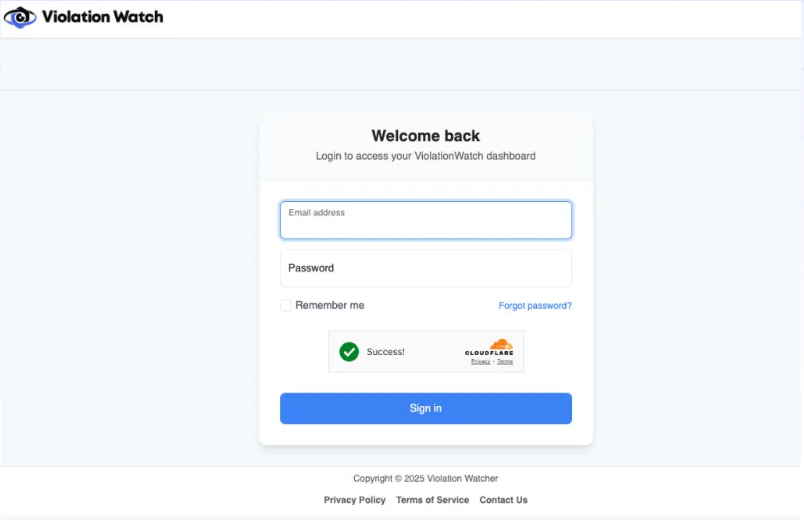
- ViolationWatch monitors your properties automatically — It pulls new violations and compliance updates from all major city agencies.
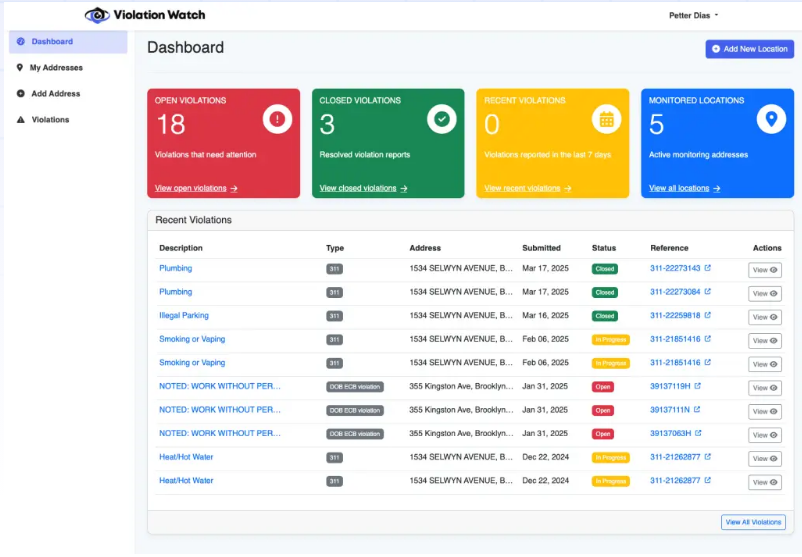
- Get notified instantly via WhatsApp and email — Multiple team members can get alerts at the same time, across multiple channels.
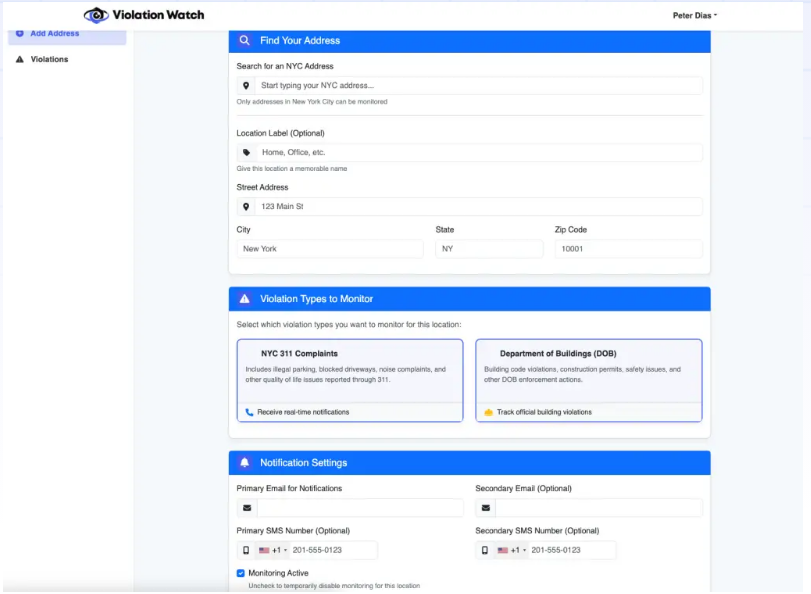
- Take action fast — Resolve issues before they turn into stop-work orders or escalating fines.
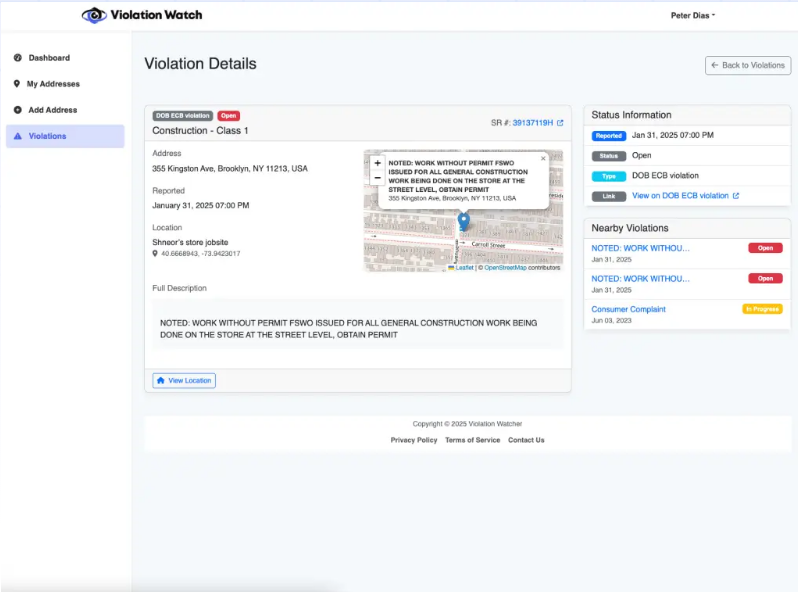
The dashboard is clean, color-coded, and easy to scan—whether you’re checking from the office or your phone on-site.
Smart Alerts That Catch What Your Team Might Miss
ViolationWatch pulls violation data directly from NYC agency feeds. The moment an issue is filed, your team gets notified.
Set alerts by:
- Property
- Violation type
- Hearing deadline
- User role (so the right people get the right alerts)
It works without added admin work. You don’t need to “check” anything—the system pushes it out to you.
Auto-Tracking Built Into the Platform
Once a violation is logged, the system keeps tracking it—no manual input required.
- Statuses update as the agency updates its system
- Reopened violations reappear
- Resolved issues close out automatically once cleared
Your staff doesn’t need to copy data over or double-check progress. The system carries the tracking for you.
Compliance Support When the Issue Isn’t Clear
Some violations aren’t straightforward. When that happens, ViolationWatch brings professionals into the workflow.
- Get direct input on how to resolve DOB, FDNY, or HPD issues
- Ask for guidance on documents, filings, or next steps
- Cut down legal delays with on-call compliance specialists who understand NYC codes
This support doesn’t sit outside your process. It’s already in the dashboard.
Task Management That Connects to Resolution
Once you receive a violation, ViolationWatch lays out the tasks required to clear it.
You can:
- Assign steps to your team
- Upload proof or supporting documents
- Track completion progress
- Set follow-up dates tied to hearing calendars or inspection windows
It’s not just a tracker—it’s a full compliance system built for how construction gets done in NYC.
Built for NYC Teams—Without Wrecking the Budget
ViolationWatch was built for contractors, landlords, and property managers who handle NYC projects every day. That’s why the pricing structure matches the scale of your portfolio.
- Free plan available to get started
- Simple monthly pricing based on active properties
- No hidden fees, no bloated costs
Instead of adding tools, ViolationWatch replaces the disjointed ones you’re already fighting with.
It plugs directly into your workflow and keeps your project clean, fast, and fine-free.
Staying Ahead of NYC Construction Violations Is Easier With the Right Tools
Staying compliant in NYC isn’t guesswork. It’s a system work. If you’ve made it this far, you’ve already stepped ahead of most teams still stuck chasing paperwork, toggling tabs, or reacting late to agency flags.
You now know what construction site violations actually include. You’ve seen how quickly fines, stop-work orders, and admin costs stack up. And most importantly, you’ve got a clear picture of what to put in place to stay ahead, not scramble after.
Here’s a quick recap of what we covered:
- Which agencies issue construction violations, and how do they enforce them
- Why fines are only part of the real cost—and how delays, lost time, and rework pull margins down
- How fragmented tracking systems lead to missed updates and late responses
- What tools and workflows actually keep you ahead of violations
- Where ViolationWatch fits in as a daily compliance tool, not a side system
General contractors can’t afford to leave compliance to guesswork. The same goes for construction companies managing multiple sites and subs under pressure. NYC’s enforcement doesn’t slow down for missed paperwork, outdated systems, or overlooked items under local law.If you’re managing construction in NYC, you’re managing risk. ViolationWatch was built to pull that risk down to size—all from one screen.

