If you’re still relying on spreadsheets, inbox filters, or scattered agency portals to track NYC property violations, you’re leaving gaps. Not the kind you might notice today—but the kind that hits you when a deadline slips past, a fine stacks up, or a hearing goes unattended.
It’s not about how organized your team is. It’s about how much time you lose trying to stay organized.
You’ve probably been told that tools are tools—it’s the process that matters. That logic breaks down fast when you’re juggling DOB notices, HPD violations, FDNY certificates, and DEP alerts—each with a different system, timeline, and reporting method. This article cuts through the clutter.
If you haven’t made the switch to ViolationWatch, we’re showing you what else is out there—seven other ways people try to stay ahead of violations, with clear pros, cons, and hidden risks attached to each method.
Here’s what you’ll get:
- Manual spreadsheets: What they track well—and what they miss
- Calendar reminders + shared inboxes: How they fall apart at scale
- Direct agency portals (DOB NOW, HPDONLINE, etc.): What they offer, and why they still leave you chasing
- Violation consultants: When they work—and when they slow things down
- Third-party PM software (like Yardi or Buildium): Why they’re not built for violation management
- In-house compliance teams: The hidden cost of trying to cover every agency manually
- Legal teams on retainer: Why waiting for violations to become legal problems costs more in the long run
This isn’t a rundown of alternatives to convince you what’s best. It’s a clear-eyed look at how these methods actually perform in the field—and why ViolationWatch cuts the noise out of the process completely. You’ll see the tradeoffs. You’ll spot the bottlenecks. And you’ll walk away with a sharper system—even if you’re not using us yet.
Manual Spreadsheets Will Only Take You So Far
Spreadsheets feel safe. Familiar. Flexible. You can build them out, share them across teams, and format them however you want. For a while, they worked. You can pull the violation dates in. Drop the agency references in. Even color-code by priority or resolution stage. If you’re tracking under five buildings, you might be able to keep it all straight.
But here’s the catch: once violations start stacking, your spreadsheet starts breaking.
Let’s walk through a typical day. You open a file expecting to see resolved tickets, only to find new ones passed through without a form or sign-off. A building in California might need different documentation than one in NYC, but spreadsheets won’t flag that.
What spreadsheets do well
- Centralization — Everything lives in one file. That can feel efficient—until multiple users start working on it at once.
- Basic sorting — You can flag deadlines, add status notes, and filter by agency manually.
- Custom formatting — Conditional formatting and formulas can highlight upcoming hearings or overdue items.
If your operation is small and you’ve got one sharp person watching it daily, spreadsheets can hold the fort temporarily.
Where things fall apart
- Updates don’t pull themselves in — You have to track the changes down, log in to each portal, and key them in one by one.
- Error risk increases fast — A single typo or missed update can send you into non-compliance without warning.
- No historical tracking — Unless you’ve built out version control manually, you’re blind to changes over time.
- No alerts or automation — You won’t get notified when something new hits. If you’re not checking, you’re missing.
- No document sync — PDFs, notices, affidavits—they all live outside the sheet, which means you’re constantly chasing files.
What started as a “quick system” turns into a full-time juggling act. You’re updating the tracker instead of resolving violations.
This is where ViolationWatch changes the process. The platform automatically pulls the violation data in, updates statuses without delay, and keeps your documents tied to the correct case—all inside one secure dashboard.
Calendar Reminders And Shared Inboxes Collapse Under Pressure
It starts with a calendar ping. Then a follow-up email. Maybe a color-coded label in a shared inbox. Simple tools feel smart—until they start falling behind your pace. You guess someone saw the alert. You hope they followed through. But unless a woman on your team takes initiative and follows up by phone immediately, that deadline might pass without anyone noticing.
When you manage one or two properties, these workarounds can hold things together. But once more agencies, buildings, and deadlines come into play, you’re stuck building reminders around a system that wasn’t built to track violations.
At scale, you’re no longer managing alerts—you’re sorting through noise.
Why this setup works, for a while
- Everyone has access — Shared inboxes and calendars are easy to set up. No training, no tools, no approvals.
- Reminders are customizable — You can set time blocks, alerts, and follow-ups manually.
- Inbox rules can be tagged by agency or address — With some effort, you can route emails to folders based on sender or subject lines.
If you’re keeping tabs on a small number of notices, this might buy you time. But the minute two deadlines overlap or one person misses an alert, the system starts slipping.
Where it breaks down
- Reminders don’t track progress — A calendar entry won’t tell you if the violation was dismissed, postponed, or updated.
- Shared inboxes clog fast — HPD, DOB, and FDNY notices get buried under leasing questions, tenant emails, and payment alerts.
- Team accountability fades — Who saw the email? Who followed up? Who marked it as resolved? The system won’t tell you.
- No link between the message and the outcome — The alert lives in your inbox. The paperwork lives in your folder. The resolution lives in memory.
- No audit trail — If a case gets disputed, you’ve got nothing to show the timeline, decisions, or internal actions.
Money gets wasted every time an alert is missed. That’s the part most operators don’t track. It happens quietly, like an overdue sign sitting in a private inspection room during an event you didn’t expect to go wrong. This isn’t task management—it’s alert chasing. You’re constantly pulling emails up, matching reminders to open items, and hoping someone caught the update.
It’s the kind of system that might serve your friends well at the beginning, but becomes the exception, not the standard, the moment your operation scales. And if a missed case causes enough fear or makes someone feel scared, the fallout lands on your desk—literally.
Agency Portals Keep You Checking, Not Managing
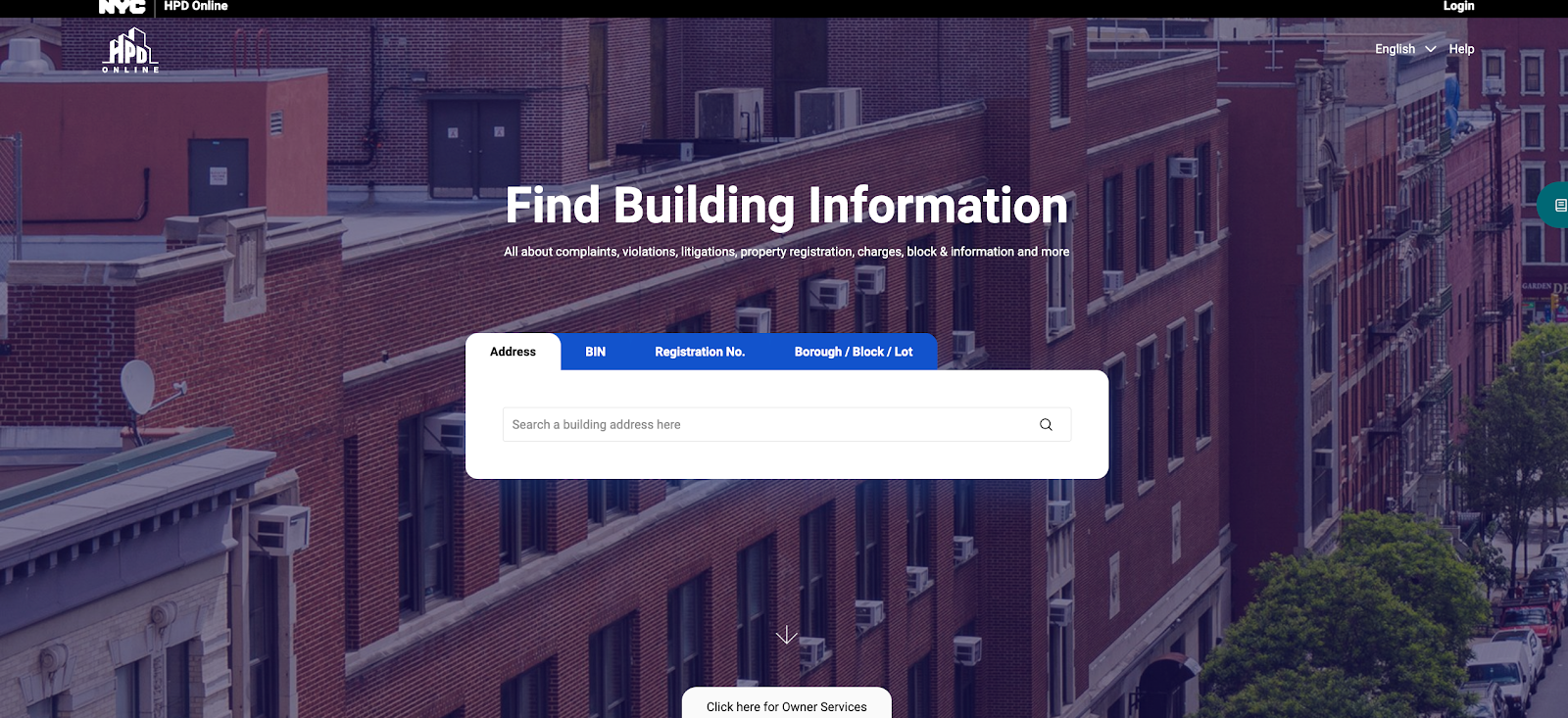
DOB NOW. HPDONLINE. FDNY Business. Each agency has its own portal, its own login, and its own way of showing you what’s active. You get access to official records. But you don’t get a system for managing them.
These platforms were built to publish, not to organize, track, or notify. That means you’re still logging in, clicking through, exporting data, and stitching the pieces together yourself—one thing at a time.
Sometimes, you’ll log in at night, thinking you’re ahead, only to realize there’s a new HPD notice waiting that no one saw during the day.
What these portals give you
- Official status updates — You’re pulling directly from the source, which gives you credibility and accuracy.
- Basic search filters — You can look up violations by address, BIN, or violation number.
- Document access — In some cases, you can download copies of posted notices or inspection results.
- Open data downloads — A few platforms let you export data for bulk review, but the formatting isn’t built for action.
If you’re handling one building or checking a rare issue, this process might be enough. But when violations show up from multiple agencies at once, you’re back to juggling logins and flipping tabs. It becomes a job to stay caught up, and it’s apparent these tools weren’t designed for large-scale compliance.
What these platforms don’t fix
- No alerts — You won’t get notified when a new violation is issued or updated. You have to go pull the record yourself.
- No cross-agency view — You’re checking one agency at a time. There’s no way to see everything tied to one building in a single place.
- No task tracking — You can’t assign work, leave notes, or flag next steps inside the platform.
- No document sync — Notices, affidavits, and supporting files live outside your violation records.
- No workflow support — There’s no way to show progress from violation to resolution, or see what’s holding it up.
You stay in the loop—but only by staying logged in. ViolationWatch pulls the data in for you. It tracks violations across every agency, bundles them by building, and keeps them updated without forcing you to recheck.
Violation Consultants Bring Value, But They Slow You Down
Hiring a consultant can feel like a safety net. They know the codes. They’ve handled tough cases. They speak the agency’s language. In specific situations—like fighting a misfiled violation or handling a large-scale legalization—they’re worth every dollar.
But when consultants get pulled into your day-to-day workflow, things slow down fast. You’ll find yourself talking through updates, repeating details, and waiting for them to circle back with an answer.
Where consultants prove useful
- Expert handling of complex cases — For tough HPD or DOB violations, experienced consultants can move the process forward faster than in-house teams.
- Interpreting technical notices — They help break the language down and explain what’s required step by step.
- Agency follow-ups — Some consultants know the internal workflows and know who to call to push things forward.
- Expediting specialized filings — From LAA permits to FDNY compliance documents, they know how to get paperwork pushed through.
In these cases, consultants work best as strategic support, not frontline managers of your entire violation load.
Where they stall your process
- Limited visibility — You rely on their email updates or reports. If they don’t check in, you don’t know where things stand.
- No central system — Their notes live in their inbox, not your dashboard. Internal teams stay out of the loop.
- Slow response cycles — When questions hit, there’s always a delay, especially when consultants juggle multiple clients.
- Reactive workflows — Most consultants work off violations that already exist. They don’t watch for new ones across your portfolio.
- No historical reporting — Once the case closes, the trail disappears unless you’ve built your own archive.
They’re supposed to help. And in many cases, they do. But without a system, delays become the norm instead of the exception. You’re left trying to determine what happened, what was missed, and who was responsible. That’s not a strategy—it’s damage control. At a certain point, even going out with friends at a bar in your own town starts to feel stressful, because your phone could buzz with a new issue at any moment.
You get knowledge, but you lose speed and control. ViolationWatch brings those insights into your system. You can track every step, keep your team informed, and still loop in experts when needed, without handing off the entire process.
Why Property Management Software Drops The Ball On Violations
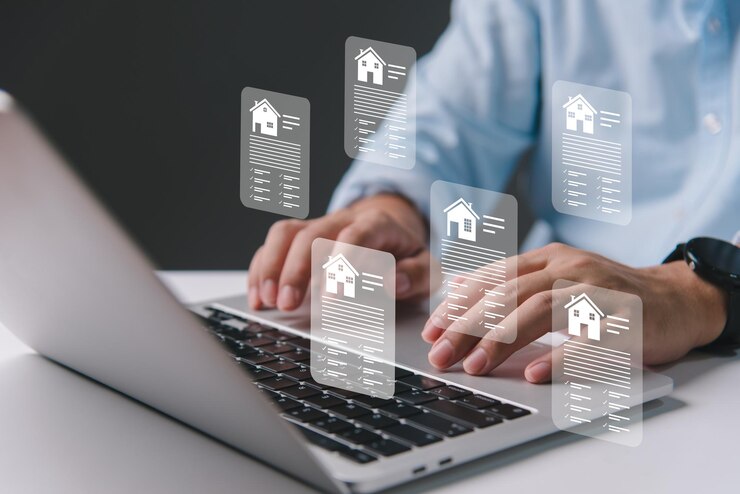
Property management tools like Yardi and Buildium do what they’re built for—rent rolls, maintenance logs, lease automation, and tenant communications. They’re solid operational systems. But they’re not designed to track, manage, or resolve NYC agency violations. And that’s the gap that costs you.
Here’s how Yardi, Buildium, and ViolationWatch stack up—feature by feature, function by function.
| Feature | Yardi | Buildium | ViolationWatch |
| Violation Tracking | No direct integration with NYC agencies. Users must track violations manually using custom fields or external uploads. | No native violation tools. Property notes can store files, but tracking is manual and unstructured. | Sync violations across DOB, HPD, ECB, FDNY, DEP, DEC, DOH, DOT, DSNY, and DOF. Fully automated. |
| Notification System | Alerts tied to lease expirations, rent payments, or maintenance requests, not compliance. | Same: notification triggers don’t include agency activity. | Sends targeted alerts for new violations, hearing dates, compliance deadlines, and status changes. |
| Resolution Workflow | No workflows are tied to violation resolution. Users rely on external spreadsheets or task notes. | Lacks any workflow support for DOB/HPD/FDNY violations. | Built-in resolution workflows. Assign tasks, track steps, upload proofs, and close violations inside the system. |
| Document Management | Document storage is built for leases, rent roll, and ownership docs—not linked to agency violations. | Uploads are basic. No auto-tagging, violation link, or agency reference support. | Every document is tied to a specific violation, organized by type, agency, and building. |
| Portfolio Risk View | Strong financial dashboards. No visibility into open violations, compliance status, or agency enforcement. | Same—financially focused. No compliance monitoring or risk categorization. | Portfolio-wide dashboard with heatmaps by property, agency, and severity. Track open, upcoming, and resolved violations across all buildings. |
| Analytics | Built for owners and investors: rent trends, NOI, cash flow. No compliance insights. | Reporting focuses on rent collection, lease renewals, and expenses, not violations. | Compliance-focused analytics show resolution times, repeat issues, agency performance, and property-level trends. |
You won’t find a plugin or workaround that fixes the gap. These platforms were built for leasing, not enforcement. Every violation you try to wedge into a PM platform means more work on your side—copy-pasting, spreadsheet syncing, chasing updates, and double-checking documents.
ViolationWatch was built to cut that work out. It doesn’t compete with your PM tool—it complements it. You keep your leases and operations inside Yardi or Buildium. You shift violations into a system that was purpose-built to track, manage, and close them out across the five boroughs.
In-house Compliance Teams Can’t Scale Without Support
Internal teams know your buildings better than anyone. They’re close to the paperwork. They understand the workflows. They’re often the first to spot red flags.
But even the best in-house teams can’t cover 10+ agencies manually—not when violations can show up from DOB, HPD, FDNY, DEP, and DOT all in one week. Without the right system backing them up, they fall behind. Fast.
Where internal teams stay strong
- Familiarity with property history — They’ve tracked past issues, existing permits, and ongoing disputes.
- Direct contact with supers and vendors — Quick coordination makes on-site fixes and follow-up easier.
- Control over internal timelines — They can prioritize based on your risk, budget, or tenant impact, not a consultant’s availability.
- Built-in accountability — You know exactly who’s managing what—no third-party handoffs or blind spots.
These are strengths worth keeping. But they don’t solve for scale.
Where the gaps start to show
- Manual monitoring takes time — Someone has to log in to each agency portal, check each property, and input everything by hand.
- Updates fall through the cracks — Without alerts, violations shift statuses without being caught—until it’s too late.
- No automated tracking — Excel files and calendar invites can’t sync data or pull updates.
- Lack of reporting slows decision-making — Managers wait for team updates instead of accessing compliance data directly.
- File sprawl hurts response time — Supporting docs get scattered across inboxes, desktops, and shared drives.
You’re not dealing with a performance issue. You’re dealing with a system problem.
Legal Teams Are Too Expensive To Use As Monitors
Attorneys play a role when violations escalate—hearings, judgments, liens, or agency disputes. But treating lawyers as your first line of defense? That strategy drains budgets before it solves problems.
Legal support charges by the hour. Violation tracking is a daily task. Every missed alert that gets pushed downstream turns into a legal bill—fast.
Where legal support makes sense
- Handling enforcement hearings
- Disputing high-risk violations
- Advising on complex agency rules
- Negotiating settlements with city departments
That support matters. But it’s not meant to replace day-to-day monitoring.
Where legal fees snowball
- Routine review = expensive oversight — Reviewing a few minor violations a month could cost $600–$1,000, depending on complexity and firm rates.
- No system for tracking — Attorneys don’t run dashboards. They respond when asked. You’re still responsible for monitoring the portals.
- Missed updates create legal exposure — If a hearing date slips past unnoticed, the penalties multiply—and so do the attorney fees.
- No portfolio insights — Legal teams work case-by-case. They don’t flag violation trends across your buildings.
- You double-pay for internal work — Compliance teams collect the documents. Lawyers review them again—for a fee.
ViolationWatch steps in before those costs kick in. For $9.99 per address each month, you get:
- Instant alerts through WhatsApp and email
- Unlimited violation tracking across all NYC agencies
- Access to full violation records and resolution history
- AI-powered updates that remove the need for manual checks
- Centralized dashboards built for teams, not attorneys
Let legal step in when needed. Use ViolationWatch to stop violations from getting there in the first place.
Cost Comparison – ViolationWatch vs. Legal Teams
| Task | ViolationWatch | Legal Team |
| Monthly monitoring per building | $9.99/month | $500–$800/month (estimated 1–2 hours) |
| New violation alert | Included (instant via WhatsApp/email) | $250+ per review (billed hourly) |
| Hearing deadline tracking | Included | $300–$600 per instance |
| Document retrieval and linking | Included (auto-organized) | $150–$300/hour manual effort |
| Portfolio-wide risk overview | Included (built into the dashboard) | Not available |
| Missed deadline penalty risk | Reduced with automated alerts | High (if alerts are delayed or missed) |
| Total monthly cost for 1 address | $9.99 flat | $1,000+ (avg. with minor legal tasks) |
For the cost of one coffee per building per month, ViolationWatch handles everything lawyers aren’t built to do—track violations daily, alert you instantly, and pull compliance issues into focus before they become expensive legal problems.
Monitoring Property Tools Shouldn’t Be This Complicated
If you’ve stuck with manual trackers, scattered alerts, or general-purpose platforms, it’s not because you’re behind—it’s because the right tool wasn’t in front of you.
Now it is. You’ve seen what other solutions offer. You’ve also seen where they drop the ball. Some give you access. Some give you insight. But none give you control from start to finish—unless you’re using ViolationWatch.
Here’s a quick look at what we covered:
- Spreadsheets start strong but collapse once agency updates outpace your data entry.
- Calendar alerts and shared inboxes look helpful—until they bury the real issues under noise.
- Agency portals give you raw data, not resolution tools. You still chase the updates down manually.
- Violation consultants offer expertise, but they cost time, slow internal visibility, and don’t scale.
- Yardi and Buildium are built for leasing and rent, not compliance. Tracking violations inside them means working around their limits.
- In-house teams know your buildings, but without support, they end up fighting blind.
- Legal teams are necessary for escalations, not monitoring. Using them for basic follow-up drains budgets fast.
ViolationWatch cuts the noise, connects the dots, and moves violations toward resolution automatically. You’re not trading up. You’re cutting the clutter out. Want to see how much faster your team can work when alerts, updates, and records live in one place? Start with the free plan—or plug one building into the full version for $9.99/month.

