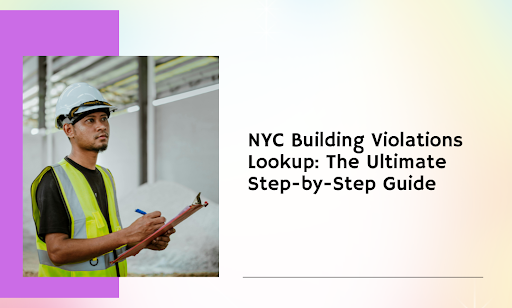Every violation in New York City tells a story — one that can cost thousands in fines, delay projects, or stall property sales altogether. Yet, most owners and managers still scramble between multiple city databases, hoping they haven’t missed a single update. They rely on outdated spreadsheets and half-accurate records — and that’s where trouble begins.
Finding accurate building violation data in NYC shouldn’t feel like guesswork. The process is public, but the execution is messy. Multiple agencies. Conflicting records. Delays that quietly drain your time and money.
This guide breaks that confusion apart, piece by piece. You’ll learn exactly how to look up violations, interpret results, and use technology to stay compliant without the stress.
Here’s what you’ll get from this article:
- A clear breakdown of how NYC building violation lookups actually work.
- The specific databases that matter — and how to use them efficiently.
- A step-by-step walkthrough to check DOB, HPD, and FDNY violations accurately.
- A smarter way to centralize everything using automated tools built for NYC compliance.
By the end, you’ll know how to take control of every violation before it controls you.
How NYC Building Violation Lookups Work Step by Step
Most property issues in New York City trace back to one point — missed or misread violations. The lookup process itself isn’t complicated, but it requires precision. Each agency runs its own system, with separate criteria and formats. To read them correctly, you need to know what each database tracks and how to interpret the results.
1. Identifying the Correct Agency Database
NYC violations come from multiple departments, each handling specific building or safety concerns. Using the wrong database can waste hours and give you incomplete results.
Primary databases include:
- DOB (Department of Buildings): Covers structural, electrical, elevator, and work-permit violations.
- HPD (Housing Preservation & Development): Handles residential maintenance issues like heat, pests, and leaks.
- FDNY (Fire Department): Lists fire safety violations, inspection failures, or missing certificates.
- ECB/OATH (Environmental Control Board): Manages administrative enforcement cases for multiple agencies.
Each record contains unique identifiers — complaint numbers, issue dates, and hearing references — that need to be cross-checked for accuracy.
2. Running the Lookup
Once you’ve identified the correct database, the next step is to enter property identifiers. These are typically:
- Building Address (street number and borough)
- BIN (Building Identification Number)
- Block and Lot Number (BBL)
Search results often display multiple violation types. Pay attention to the status column, which indicates whether a violation is open, dismissed, resolved, or in hearing.
Pro Tip: Cross-reference the BIN across DOB and HPD databases. A single typo can lead to missing entire violation categories.
3. Reading and Interpreting Results
A complete lookup isn’t about finding violations; it’s about understanding them. Each violation record includes technical codes, comments, and next actions.
Here’s how to interpret the most common columns:
| Field | Meaning | Why It Matters |
| Violation Number | Unique tracking ID | Use this to search for updates or related hearings. |
| Issue Date | When the violation was recorded | Determines fine progression and correction deadlines. |
| Status | Open, Resolved, or Dismissed | Indicates active risk or compliance success. |
| Certification Date | Date of correction submission | Confirms when proof of compliance was filed. |
| Hearing Date | Administrative or ECB hearing schedule | Helps plan for appearances or representation. |
Reading these details closely ensures that corrective actions are prioritized and deadlines are not missed.
4. Verifying Updates and Corrections
After initial lookup, tracking changes is critical. Violations may take days or weeks to update after resolution. Frequent checks across databases ensure that dismissed violations don’t linger as “open,” which could still affect refinancing or property sales.
Consistency matters here. Without a structured tracking process, it’s easy for one missed update to turn into a fine or a failed inspection.
By understanding how the lookup process works — from identifying the right agency to interpreting the final record — you lay the groundwork for a more accurate and stress-free compliance system.
The Key NYC Violation Databases and How to Use Them

NYC operates multiple public databases for property violations, but each one serves a specific function. Accessing them efficiently saves time, prevents duplication, and ensures that no critical issue slips through unnoticed. A structured lookup process begins by knowing which database handles which type of infraction — and how to extract useful data from each.
This complete guide provides practical solutions to help professionals stay informed and stay ahead of costly compliance setbacks.
1. Department of Buildings (DOB)
The DOB Building Information System (BIS) and DOB NOW portals are the city’s primary resources for construction and building code violations. These databases handle:
- Work without a permit
- Unsafe conditions
- Elevator or equipment issues
- Stop Work Orders and open permits
How to use it efficiently:
- Use the BIN (Building Identification Number) for the most accurate results.
- Review both BIS and DOB NOW, since some older violations appear only in one system.
- Check the “Complaint” section for any open investigations tied to the same property.
- Verify if permit fees or additional fees are pending to avoid daily fines or delays in approval.
2. Housing Preservation and Development (HPD)
HPD maintains a separate database dedicated to residential maintenance standards. This covers violations related to:
- Heat and hot water
- Pests, leaks, or mold
- Broken windows or safety hazards
How to use it efficiently:
- Search using the building address or borough-block-lot (BBL) number.
- Sort by “Class A, B, or C” to understand violation severity.
- Focus on recurring violations — repeated issues often signal compliance failures.
- Keep all supporting documents organized in case an issuing agency requests proof of required corrections.
3. Fire Department of New York (FDNY)
The FDNY database manages fire safety violations and inspection outcomes. These are often linked to certificates of fitness, alarm systems, or sprinkler systems.
How to use it efficiently:
- Search by property address or business name.
- Pay attention to violations listed under “Failure to Comply” — these remain active until the FDNY verifies correction.
- Download copies of the Notice of Violation for record-keeping and future audits.
- Confirm safety standards are met before scheduling follow-up inspections to avoid significant delays.
4. Environmental Control Board (ECB/OATH)
The ECB, now under OATH (Office of Administrative Trials and Hearings), manages hearings and penalties for violations issued by city agencies. This includes DOB, FDNY, DEP, DSNY, and others.
How to use it efficiently:
- Use the violation number from the original notice to track case status or identify an ECB violation.
- Review the hearing requirements, results, and penalty details under “Resolved” or “Pending.”
- Download decision documents for proof of compliance.
- If a case escalates, obtain legal representation to handle appeals or disputes effectively.
5. Department of Environmental Protection (DEP)
DEP violations often relate to air, water, or noise regulations. These may not appear in DOB or HPD records, but still carry significant penalties.
How to use it efficiently:
- Check the DEP Enforcement and Compliance database for facility-specific listings.
- Search by address or business name to locate relevant records.
- Monitor follow-up actions such as re-inspection dates or administrative hearings.
- Address waste disposal or unpermitted work violations quickly to maintain building use approvals.
Quick Comparison Table
| Agency | Violation Type | Access Method | Key Identifier | Update Frequency |
| DOB | Construction, permits, safety | BIS / DOB NOW | BIN | Frequent |
| HPD | Residential maintenance | HPD Online | BBL / Address | Daily |
| FDNY | Fire safety and inspections | FDNY Portal | Address / Business | Moderate |
| ECB / OATH | Administrative hearings | OATH Tracker | Violation No. | Variable |
| DEP | Environmental regulations | DEP E&C Portal | Address | Moderate |
Professionals managing NYC properties benefit most by treating these databases as a connected system rather than isolated sources. The more consistently data is cross-referenced and supported by professional help, the fewer compliance risks appear during audits, inspections, or hearings.
Step-by-Step Process to Check DOB, HPD, and FDNY Violations

Accuracy matters when reviewing NYC building violations. Each agency uses a distinct lookup method, and overlooking a single field can lead to missing active cases or duplicate fines. The key is to follow a structured process that keeps your searches consistent across databases.
Step 1. Start with the DOB Building Information System
The Department of Buildings (DOB) manages most structural, construction, and permit-related violations. Use the Building Information System (BIS) or DOB NOW portal.
Process overview:
- Visit the DOB Building Information System or DOB NOW website.
- Enter one of the following identifiers:
- Building Identification Number (BIN)
- Borough, Block, and Lot (BBL)
- Exact building address
- Review results under the Violations or Complaints sections.
- Open each entry to confirm details like issue date, violation type, and current status.
- Download or print records to maintain your compliance log.
Tip: Cross-check both BIS and DOB NOW since older violations may appear only in BIS while newer ones are tracked in DOB NOW.
Step 2. Check the HPD Online Database
The Department of Housing Preservation and Development (HPD) handles maintenance-related violations for residential properties. These typically cover heat, hot water, pests, and building conditions.
Process overview:
- Visit the HPD Online Search portal.
- Enter the building address or BBL number.
- Review the list of violations, noting the Class A, B, or C severity levels.
- Pay attention to open violations — these indicate unresolved compliance issues that may escalate to fines or inspections.
- Export the results or capture screenshots for documentation.
Tip: Multiple Class C violations often signal patterns of noncompliance that inspectors review closely during follow-up visits.
Step 3. Review the FDNY Violation Database
The Fire Department of New York (FDNY) database lists violations tied to fire safety, prevention systems, and certificates of fitness. Fire-related violations can directly affect insurance renewals and occupancy approvals.
Process overview:
- Access the FDNY Business Portal or Violation Search page.
- Enter the property address, business name, or violation number.
- Review results for notices marked Failure to Comply or Pending Inspection.
- Open each record to confirm the issue description, issued date, and required corrective action.
- Save or print copies for internal recordkeeping and audit preparation.
Tip: Fire safety violations often remain active until a physical inspection confirms resolution. Keep proof of correction ready for submission.
Step 4. Verify Status Across All Databases
After individual lookups, the next step is cross-verification. Each database updates at a different pace, so aligning the data ensures accuracy.
| Task | Purpose | Frequency |
| Compare BIN or BBL across all portals | Confirms you’re viewing the same property | Every lookup |
| Match violation numbers | Prevents duplicate tracking | Weekly |
| Confirm “Closed” or “Resolved” status | Ensures compliance is documented | Monthly |
| Archive copies of resolved records | Maintains historical audit trail | Ongoing |
Following this structured workflow reduces errors, speeds up compliance reviews, and keeps all records synchronized across agencies.
A Smarter Way to Centralize Everything Using Automated Tools Built for NYC Compliance
Manual violation tracking leaves too much room for error. Agencies update their systems at different times, data overlaps, and deadlines slip through the cracks. Automated compliance tools solve this problem by centralizing every violation record into one streamlined system built for accuracy and speed.
Instead of juggling multiple agency portals, these tools pull data automatically from verified city sources — keeping you informed and your records current without the repetitive lookup process. That’s how modern compliance management saves both time and unnecessary fines caused by open DOB violations or missing violation notice updates that affect NYC property owners.
Why Automation Changes the Compliance Workflow
Automation turns reactive management into controlled oversight. It creates a single, structured source of truth for all your properties, allowing you to act faster and with greater confidence.
Core advantages include:
- Centralized access to violations from the NYC Department of Buildings, HPD, FDNY, DEP, and more.
- Automated notifications that flag unresolved violations, upcoming hearings, or missing proper permits.
- Document organization where every inspection, correction, and inspection reports sit under one file.
- Portfolio-wide visibility to detect repeat violations and track violation classes by severity.
- Data accuracy that aligns with safety codes, local law, and zoning regulations.
The Emerging Standard for NYC Violation Tracking
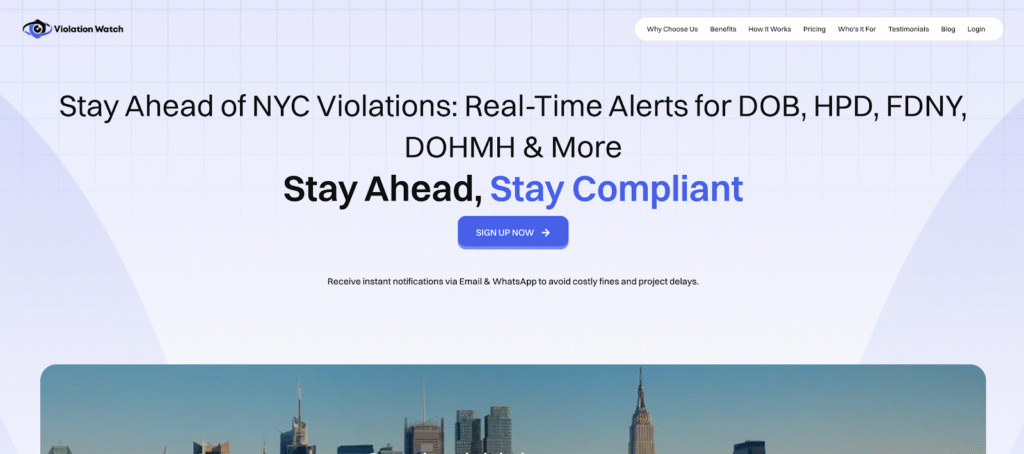
One tool making strong progress in this space is ViolationWatch — an automated platform engineered specifically for NYC compliance. It consolidates violations from DOB, HPD, FDNY, and other agencies into a single dashboard, giving users the clarity and control they’ve been missing.
By automating updates, alerting users before default penalties, and simplifying proper documentation for code compliance, ViolationWatch helps property professionals manage commercial properties, construction projects, and property transactions without delays. It reduces the risk of outstanding fines, default judgment, or missing the chance to submit proof or present evidence when facing city regulations.
In an environment where licensed professionals must protect structural integrity and act with immediate action, ViolationWatch delivers the precision and dependability NYC compliance demands.
Simplify NYC Violation Tracking with Smarter Tools
Compliance doesn’t need to feel like a constant scramble. Once you know how the lookup process works — and which databases actually matter — the path forward becomes clear. You’ve learned how to find, read, and verify violations accurately, no matter which agency issued them. That knowledge alone gives you more control over deadlines, fines, and property records than most owners ever achieve.
The next step is about efficiency. Manual searches may work for one or two buildings, but when your portfolio grows, precision must scale with it. Automation bridges that gap, transforming routine compliance checks into a structured process that runs smoothly in the background.
Here’s what a refined compliance workflow delivers:
- Less time spent logging into multiple agency systems.
- Immediate awareness of new violations or hearing updates.
- Centralized access to all reports and correction documents.
- Clear visibility across every property you manage.
This is where modern tools come into play. Platforms like ViolationWatch bring all NYC agency data into one clean, intuitive dashboard. They notify you the moment something changes, organize every document in one place, and help you resolve issues before they turn into penalties.
Smart compliance isn’t about doing more — it’s about managing better. With ViolationWatch, you can finally keep every NYC violation under control, effortlessly.